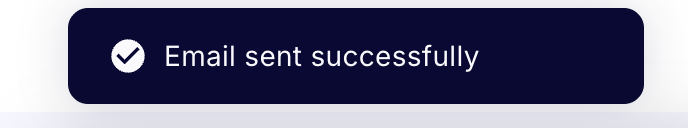Sending an Email to your Segments Tutorial
Sending an email to your Segments has never been easier with Craftify AI!
With this quick tutorial you'll be ready to send emails off to your segments in no time.
Step 1: Set up your Email
If you prefer to start with a tutorial on how to configure your email, you can see the tutorial HERE.
Step 2: Choose Send Email
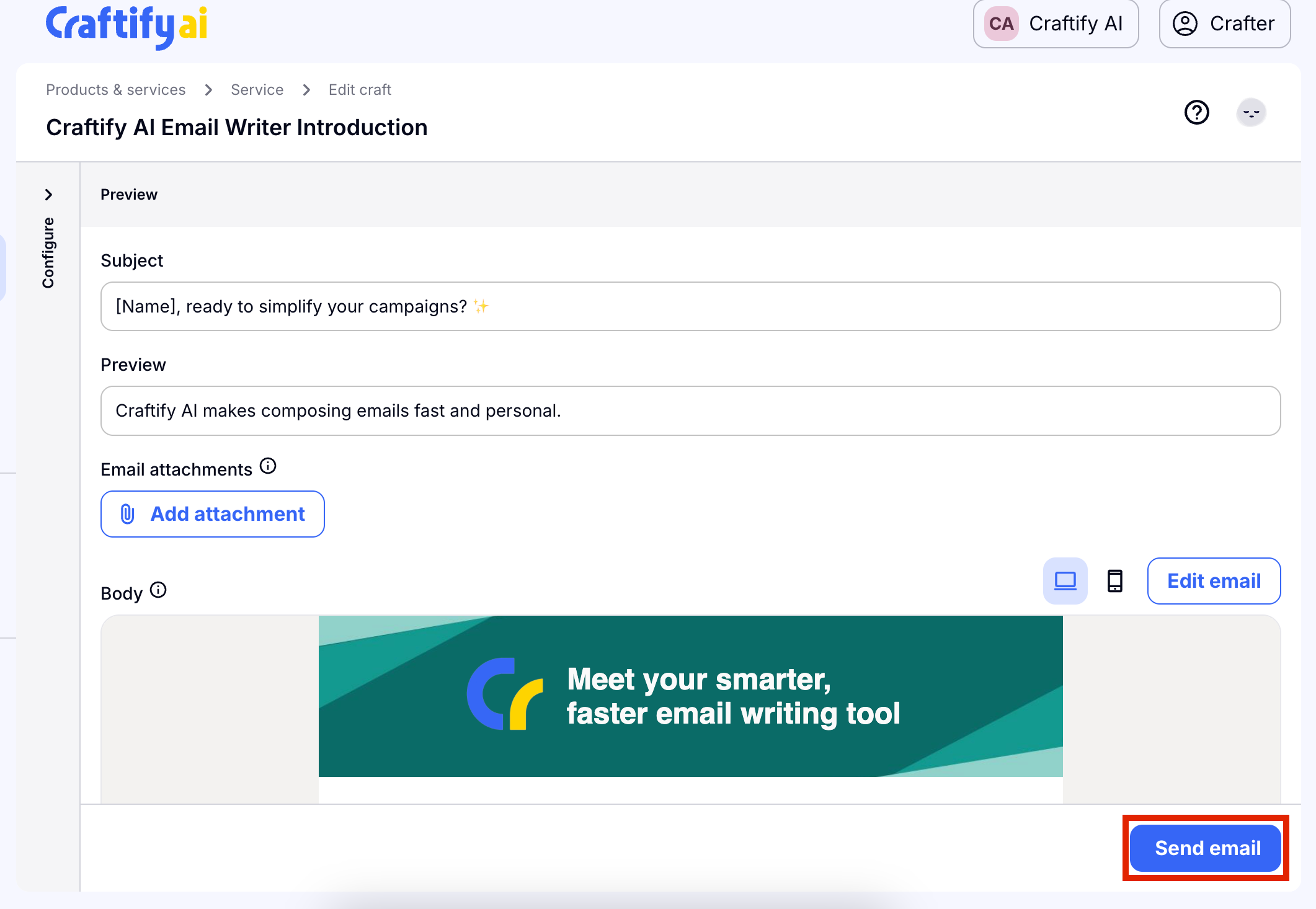
Step 3: Choose your Segments
This is what you should see on the left-hand side of the screen. If you have already used the Segments tool to make different groups of contacts, you will see them here.
Simply click the Segments that you wish to send your email to.
Then choose Send Test Email so you can make sure your email looks great before sending.
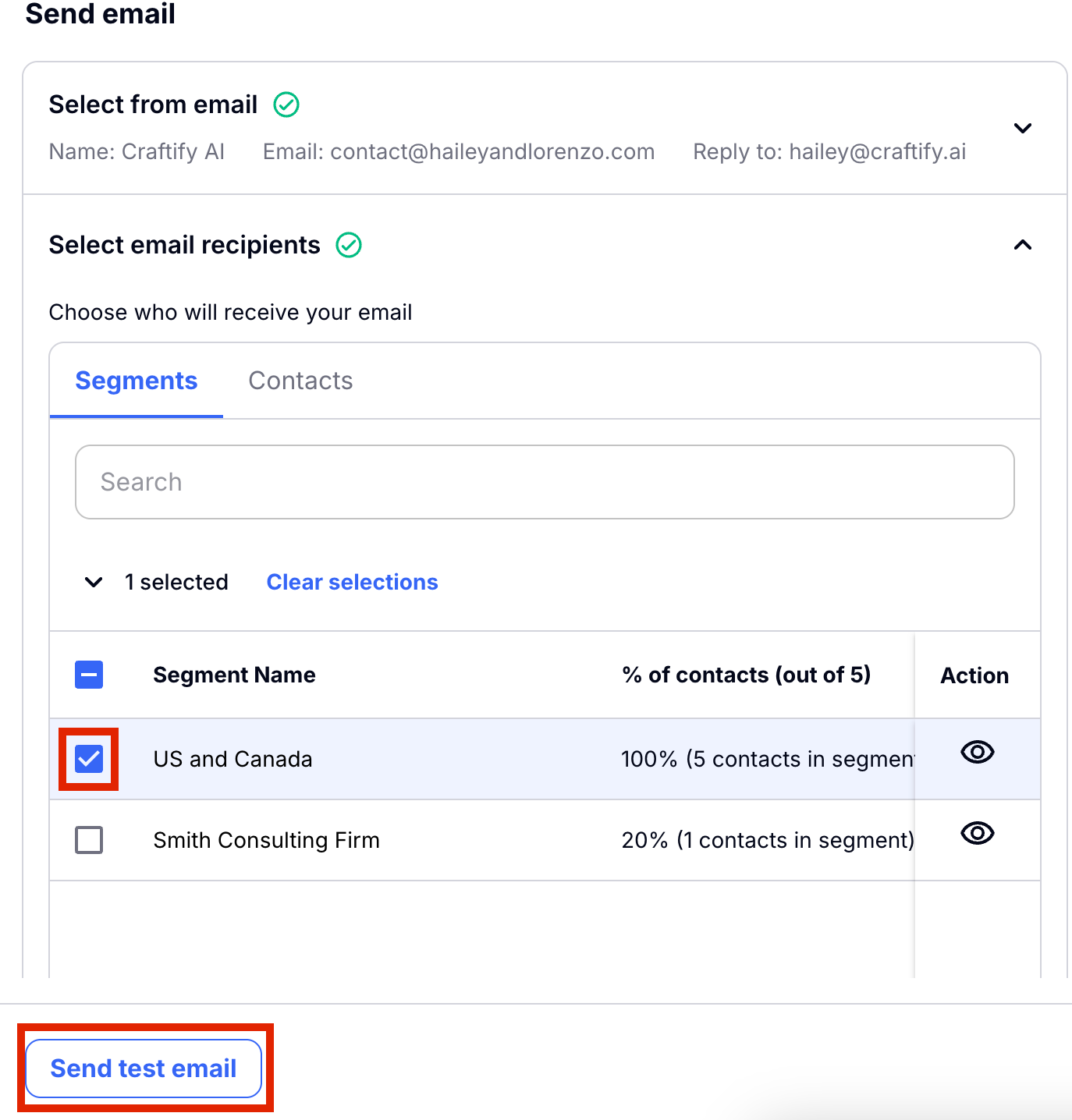
Simply enter your email address in the input box. Automatically you should find the email you used to register with Craftify AI. Send the test email and then check it in your preferred email source to make sure it looks great.
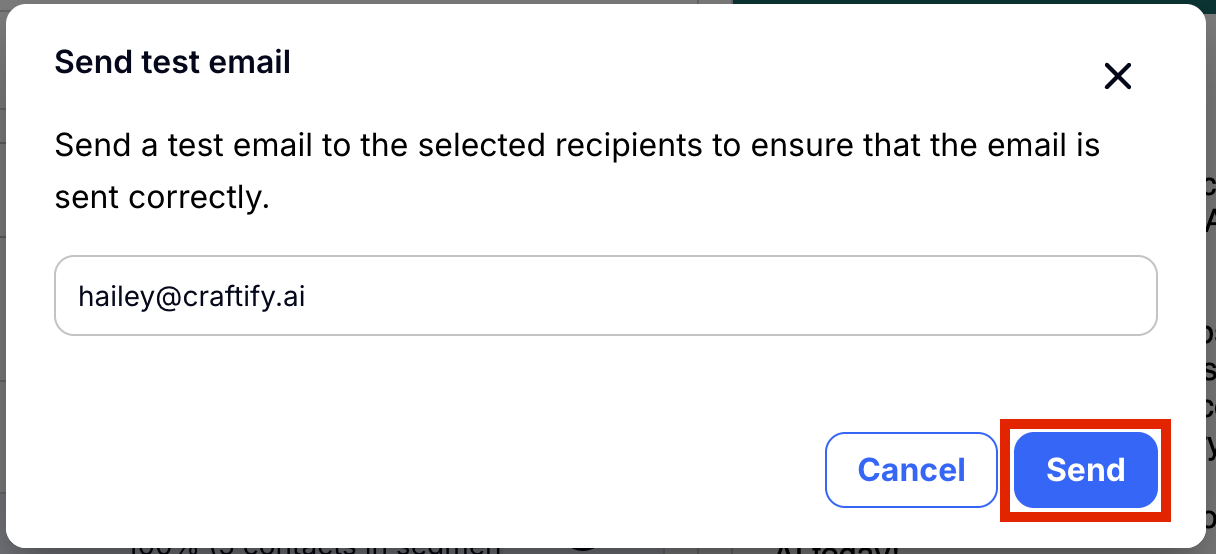
Step 4: Send your email!
We recommend that you also choose Optimize Delivery Timing so that you don't overload the server and accidentally send emails to spam boxes.
Choose Send Email to get your email off to your Segment!
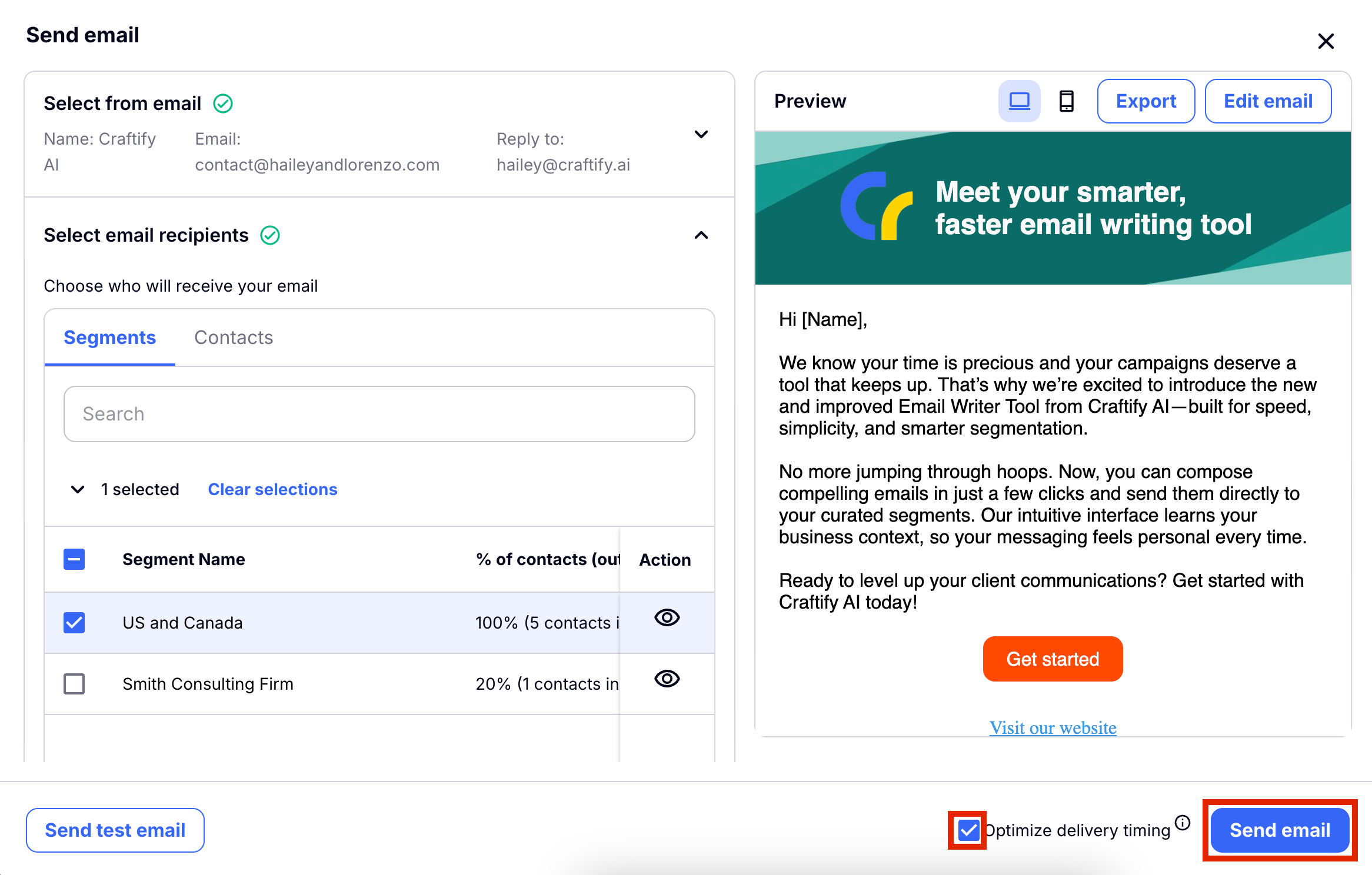
It's as easy as that! Once your email has been sent, you will get this message at the bottom of the screen.