Custom Fields Tutorial
Custom Fields Tutorial
In this short tutorial we show you how easy it is to set up Custom Fields in your Contact cards so that you can further personalize your marketing to specific clients.
Step 1: Log into Craftify AI and and go to Settings
- Click on the Username on the top right-hand corner and choose 'Settings' from the drop-down menu.
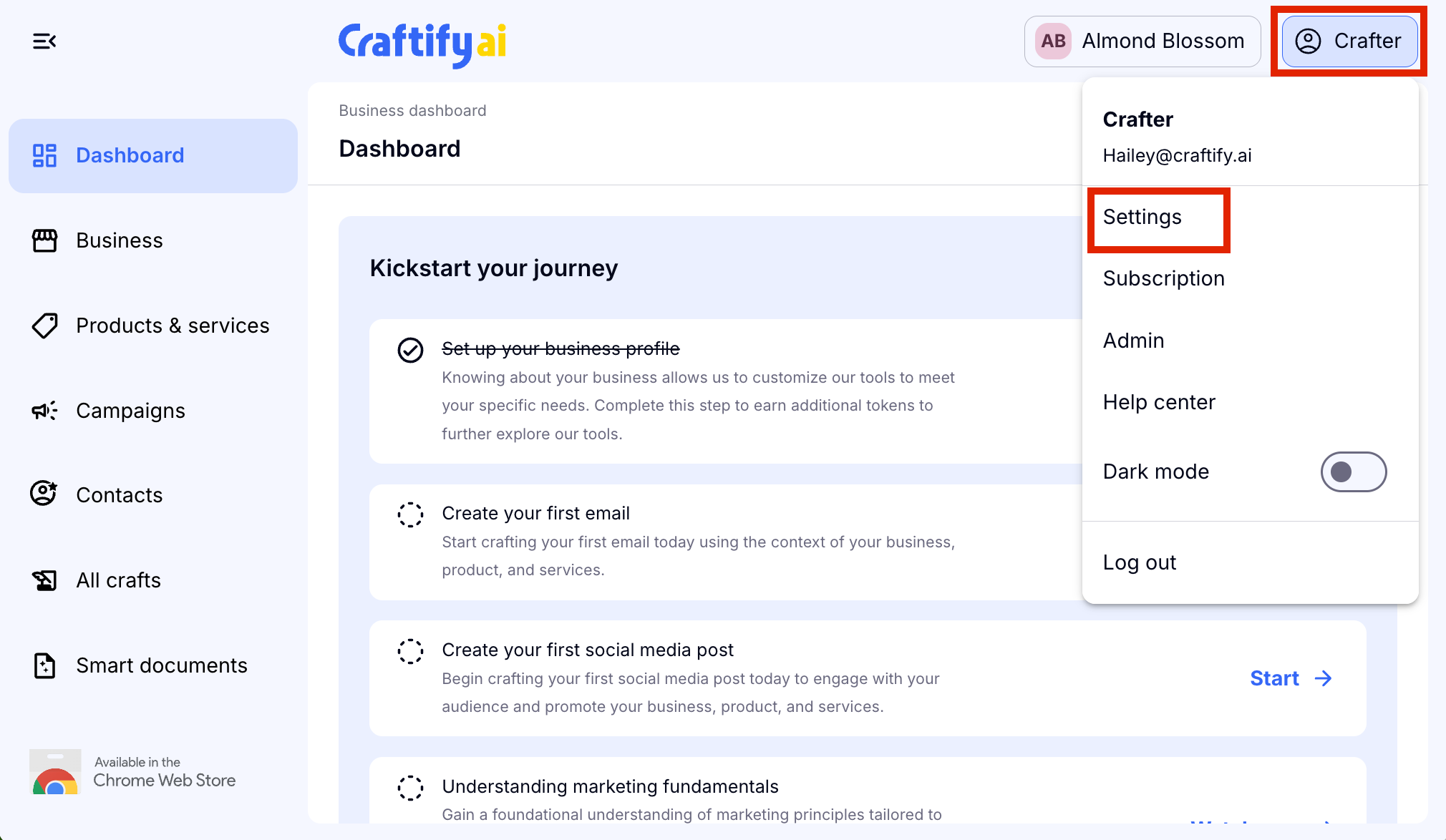
Step 2: Open your Custom Fields Settings
- Scroll down to find the Custom Fields button to start creating new fields for your Contact cards.
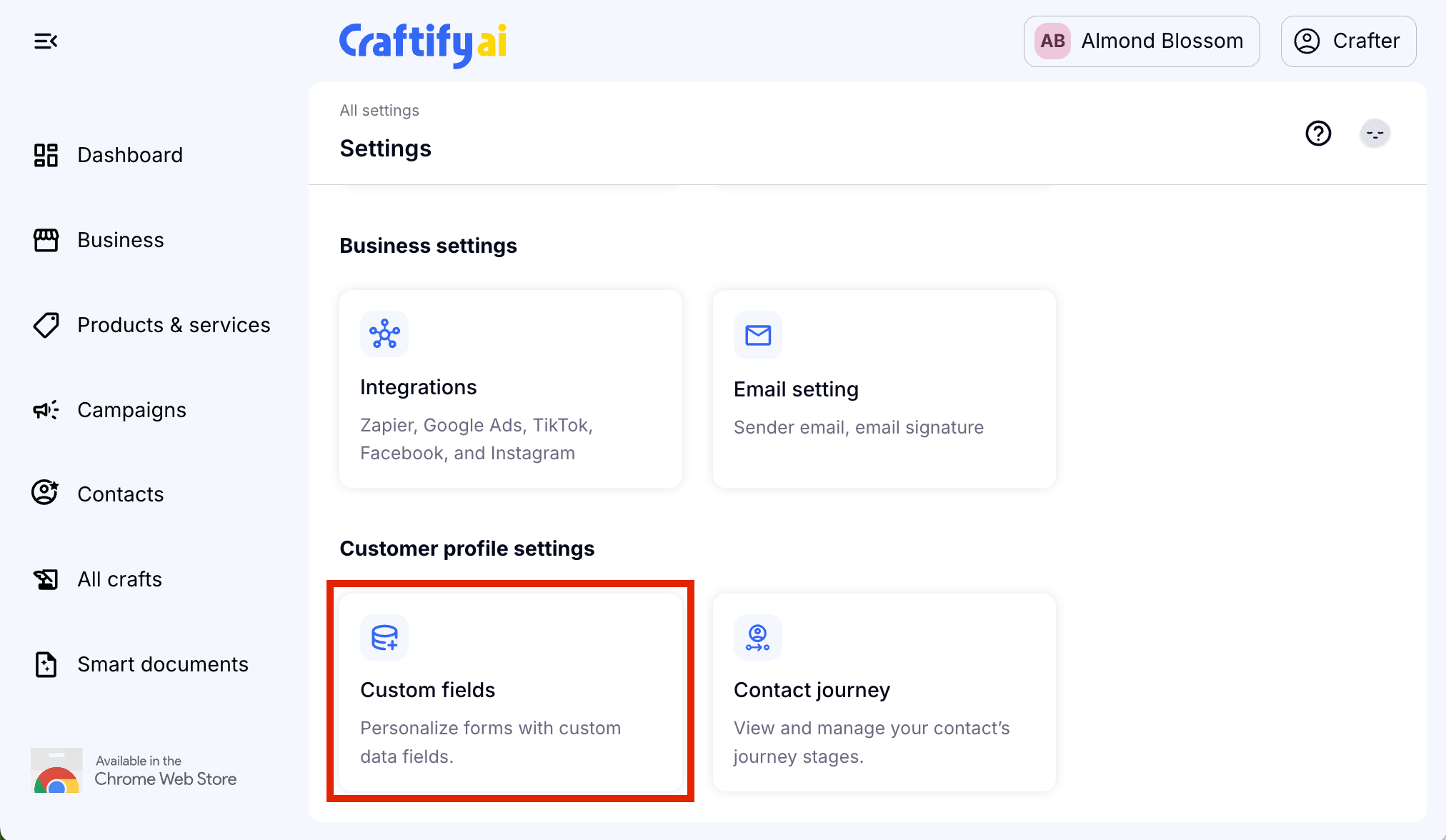
Step 3: Choose 'New custom field'
You can either click the button in the center of the page if you haven't created any custom fields yet, or you can choose the button in the top right-hand corner to get started.
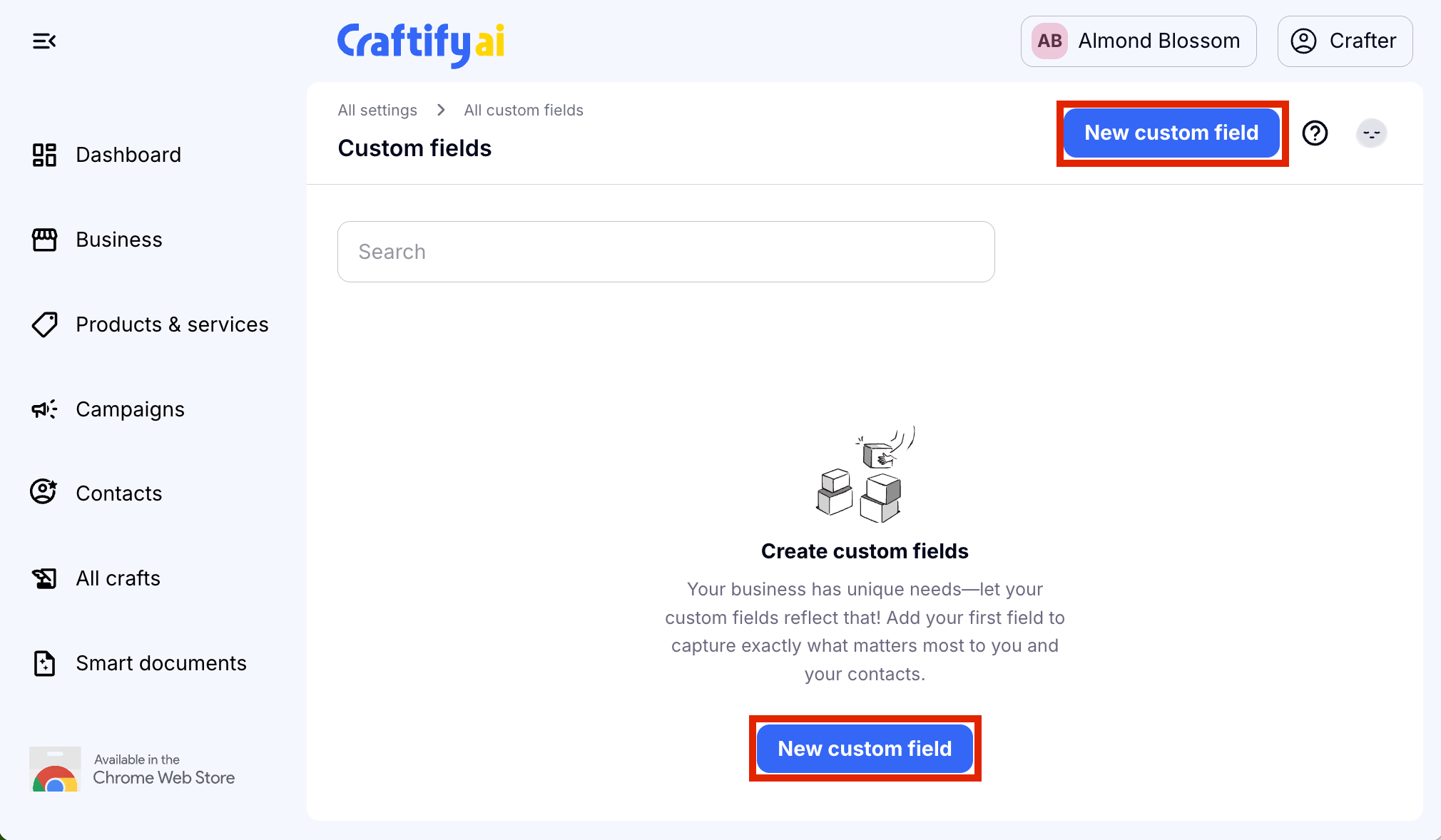
Step 4: Enter in your preferred details
- Start off by giving your Field a name. In this case we used "Birthday" but here is where you will want to enter a word, phrase, or question that best represents your Custom Field. Keep this one short.
- You can then add a description if you need to add more details or clarification on the Custom Field.
- Choose the Field Type drop-down menu and select the correct type for your Custom Field.
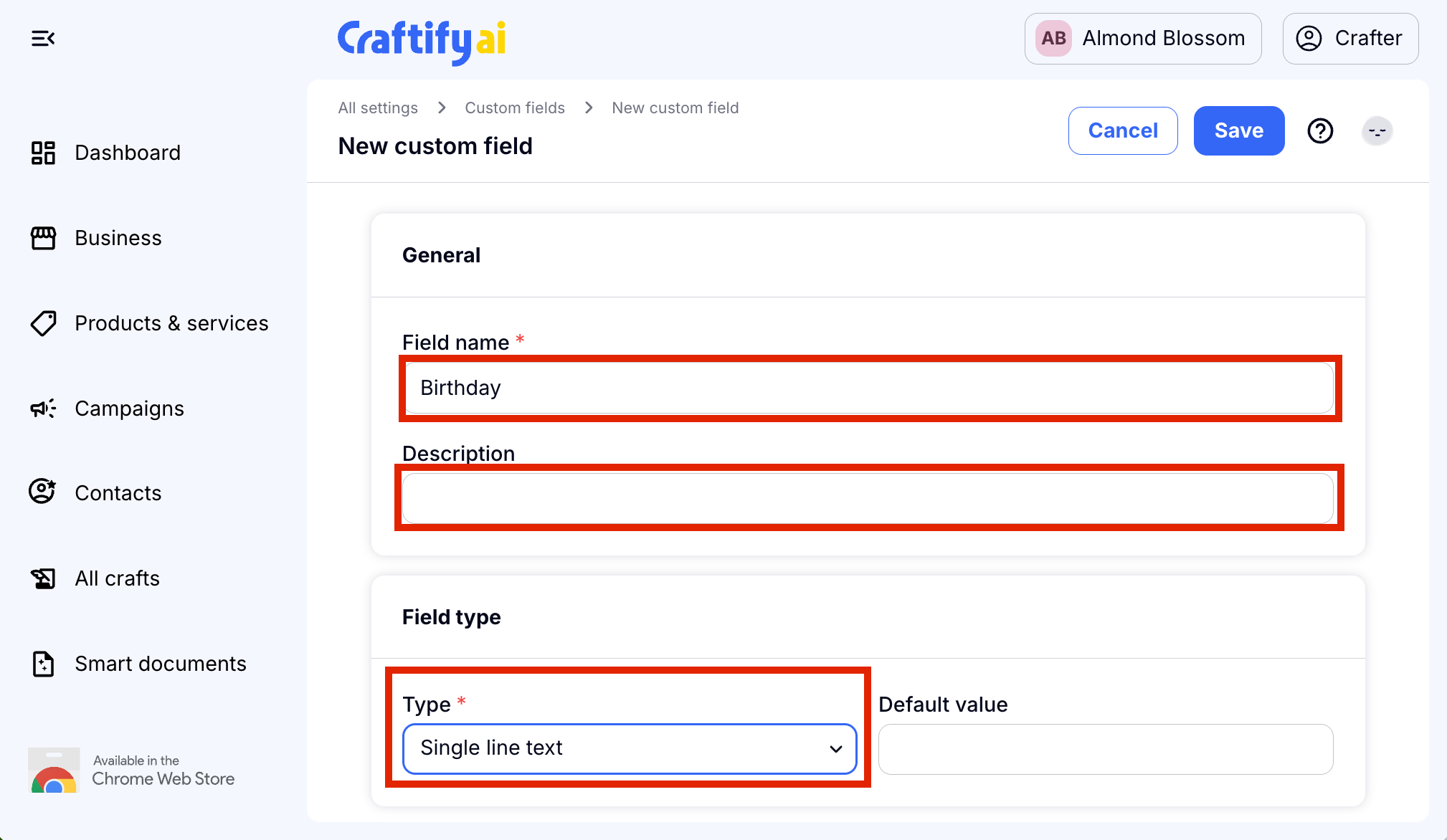
- Here are just a few of the Custom Field Types to choose from. Choose the right one for your Field. In our case, it's 'Date.'
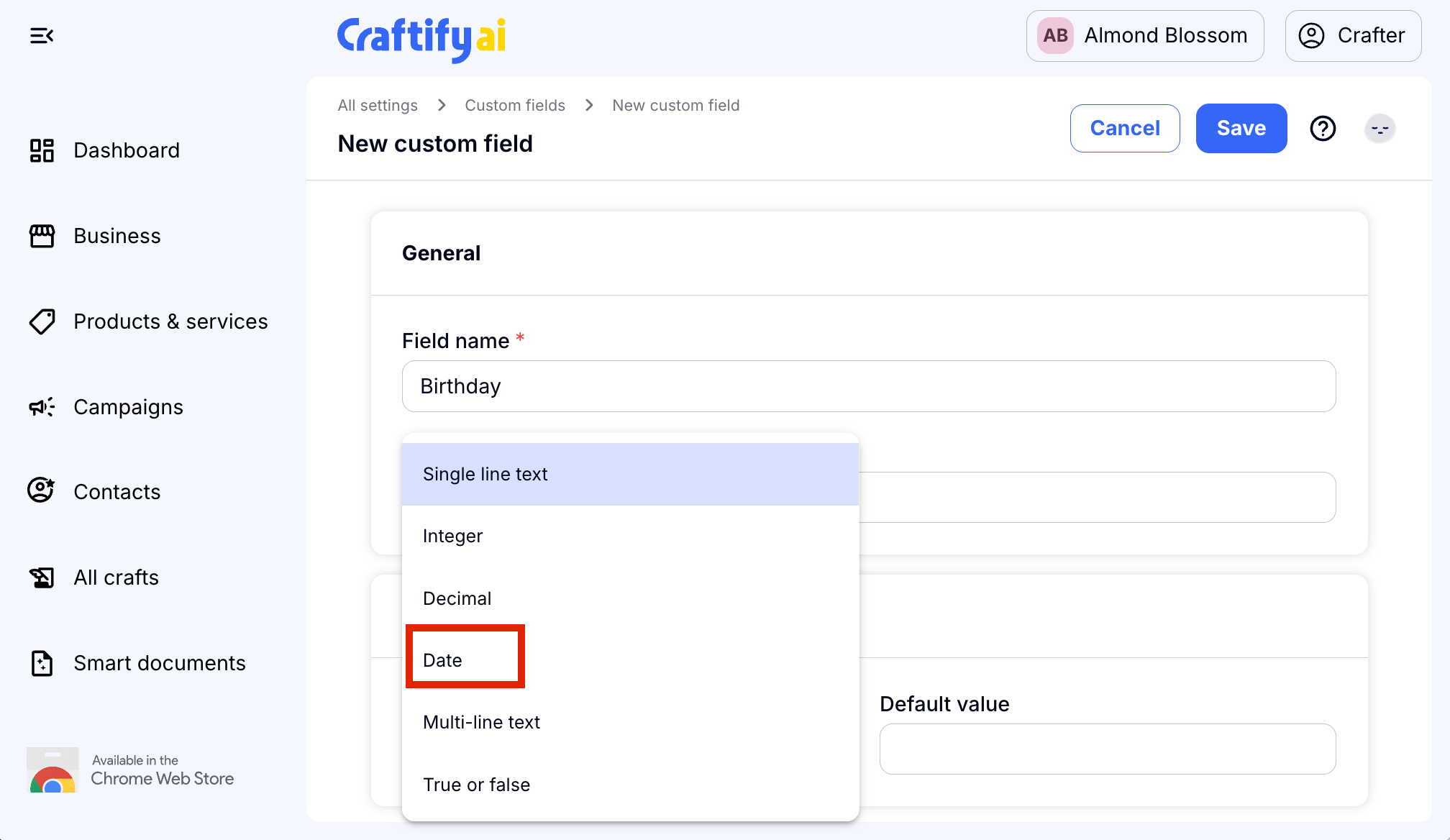
Step 5: Save your progress!
- Scroll up to click 'Save' to save your Custom Field!
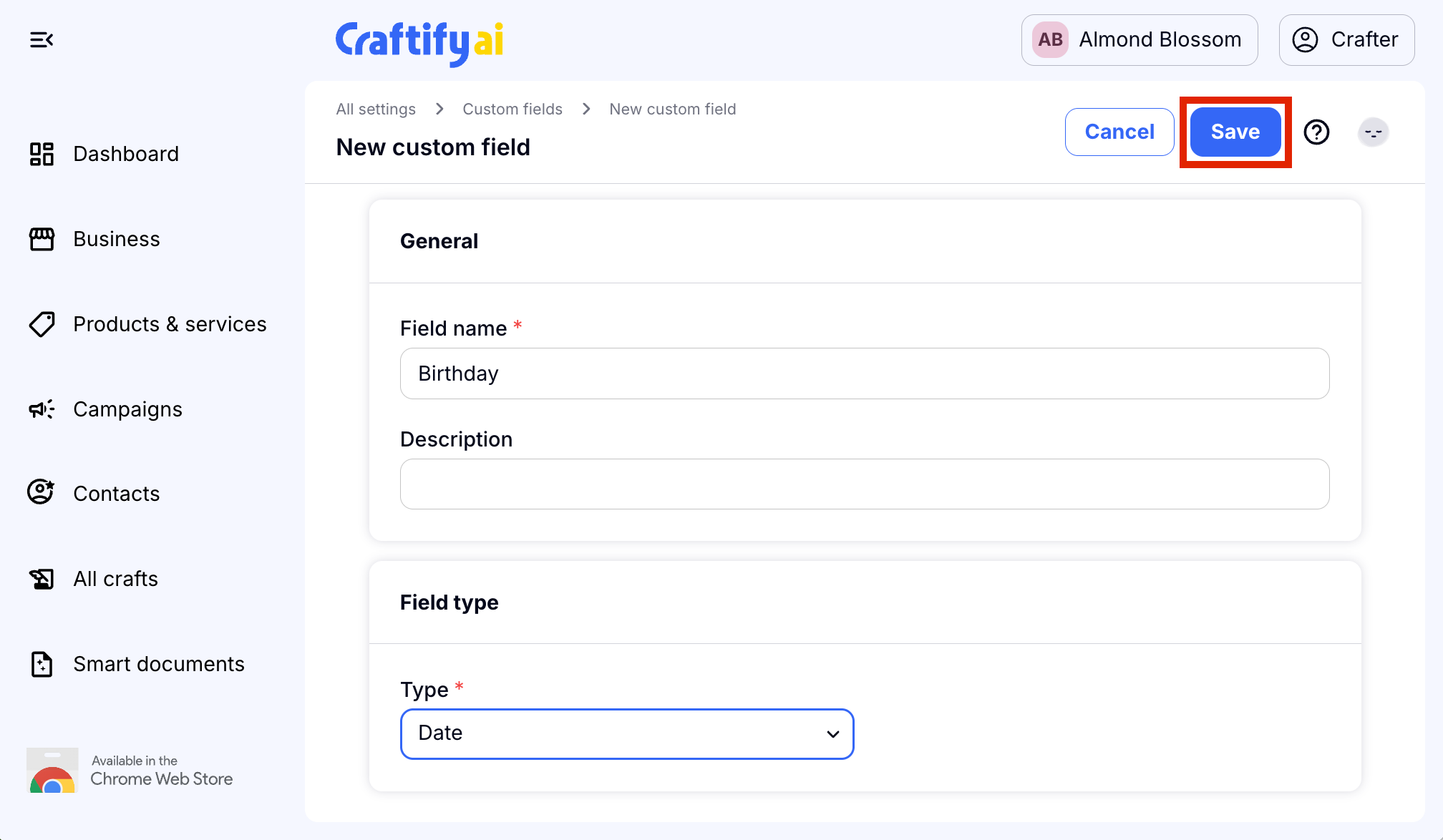
Step 6: Edit or delete your Custom Field
- All of your Custom Fields will be saved under the Custom Field Settings. If you would like to edit or delete them, you can do so by clicking the 3 dots to the right of the selected field and from the drop-down menu choose the option you prefer.
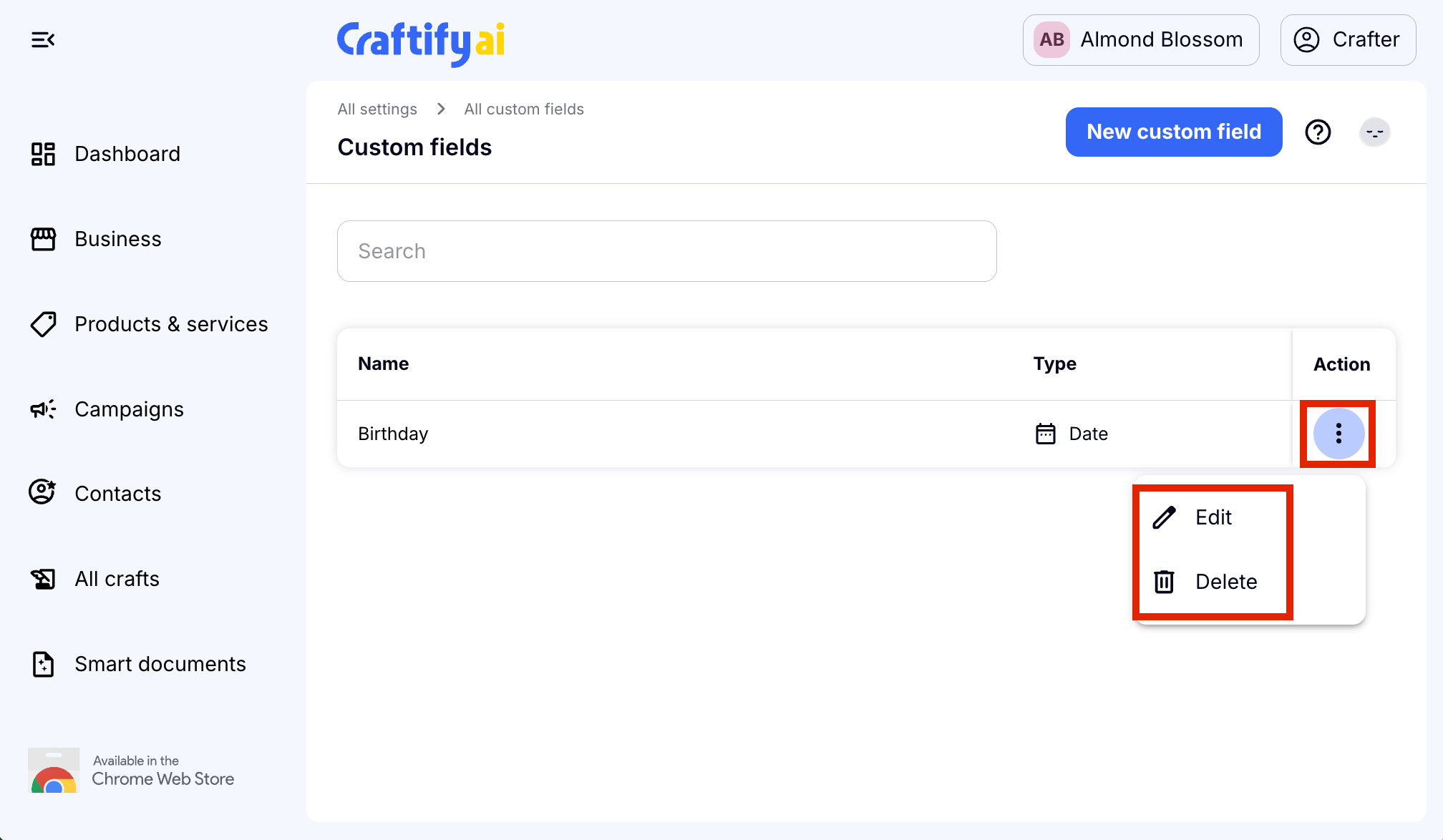
Later, when you're working in your Contacts and adding new contacts to Craftify AI, you will see your Custom Fields at the bottom of the Contact Cards. This feature is site wide for your Business inside Craftify, so every Contact can be personalized with the new Custom Fields that you have added!
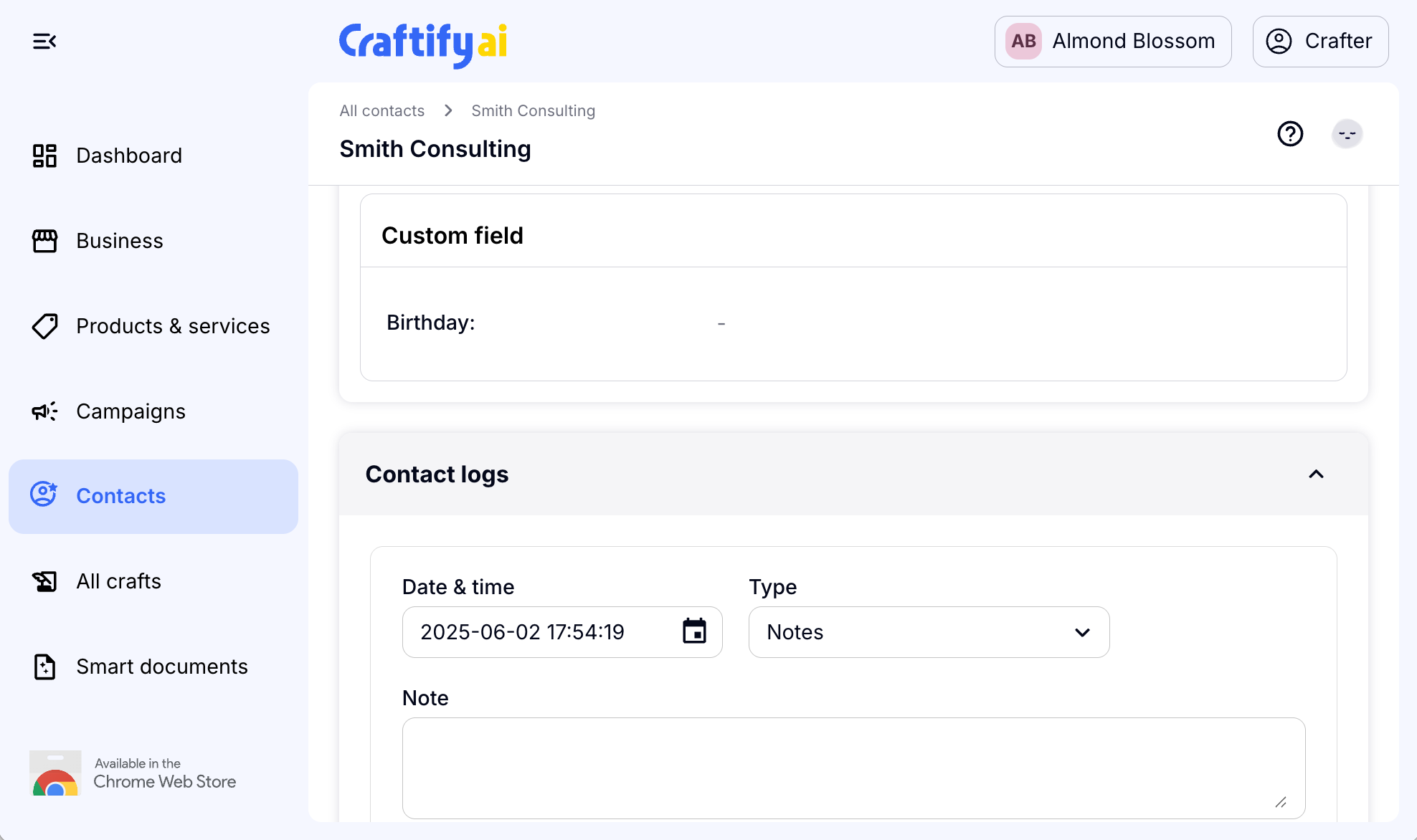
If you would like to proceed to adding new Contacts to your Craftify AI Business, then you can follow the tutorial HERE!
Happy Crafting!