Contacts Tutorial
Contacts Tutorial
In this tutorial we show you how easy it is to import and add contacts to your Craftify AI database.
Utilizing the Contacts area of your profile will allow you to send emails, updates, and more, directly to your contacts without ever having to leave Craftify AI. Yep! It's an all in one tool!
Step 1: Log in and go to 'Contacts'
- Log in to your Craftify AI account, then choose the 'Contacts' tab to open your Contacts.
- Once in you can choose to 'Import contacts' or add a New contact.'
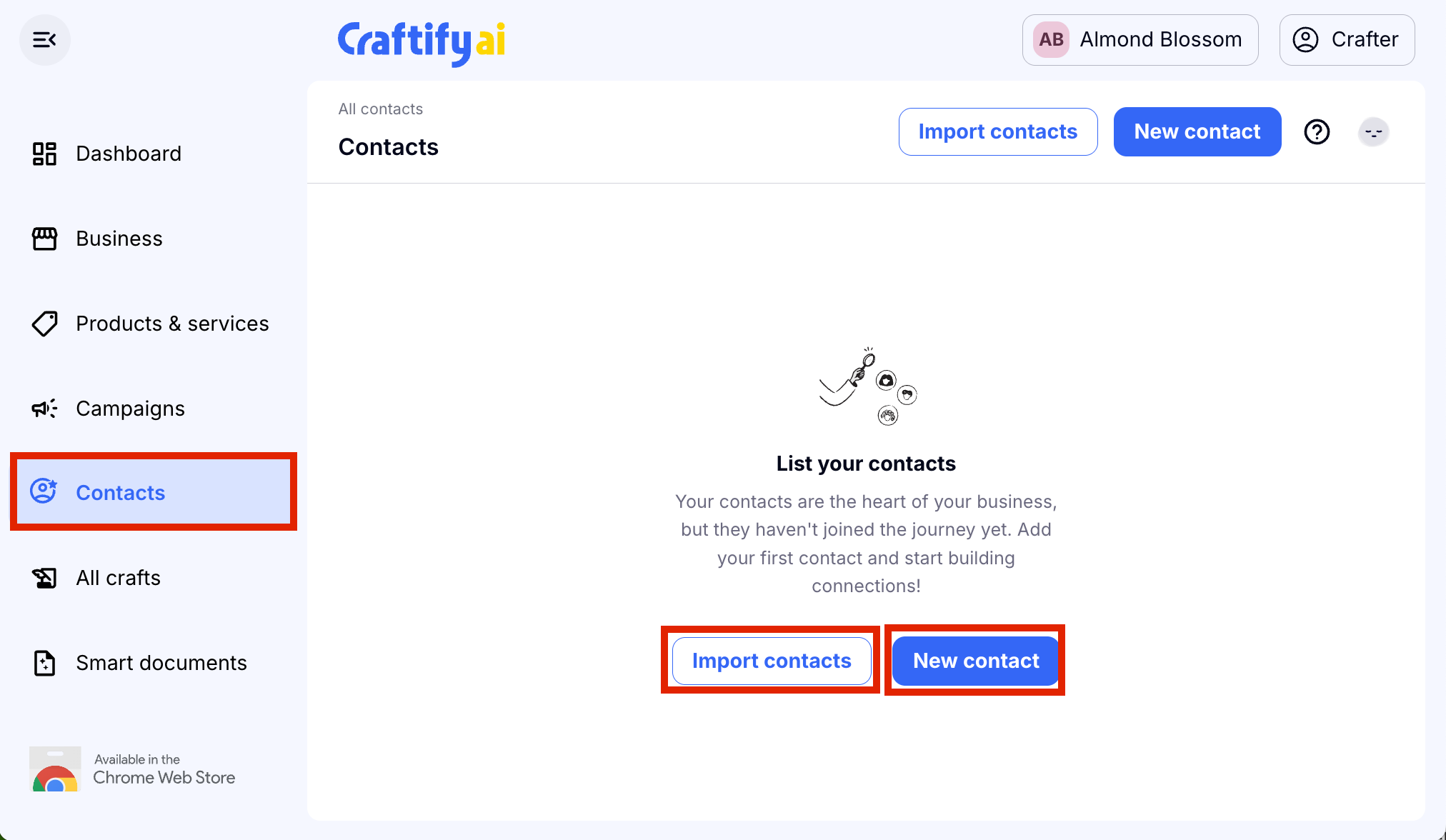
Step 2: Import Contacts
- If you have a mailing list from another email service provider, or if you have a spreadsheet with all of your contacts in it, you can upload the CSV file to add all of your contacts to Craftify AI in one step.
- Once uploaded, choose 'Next.'
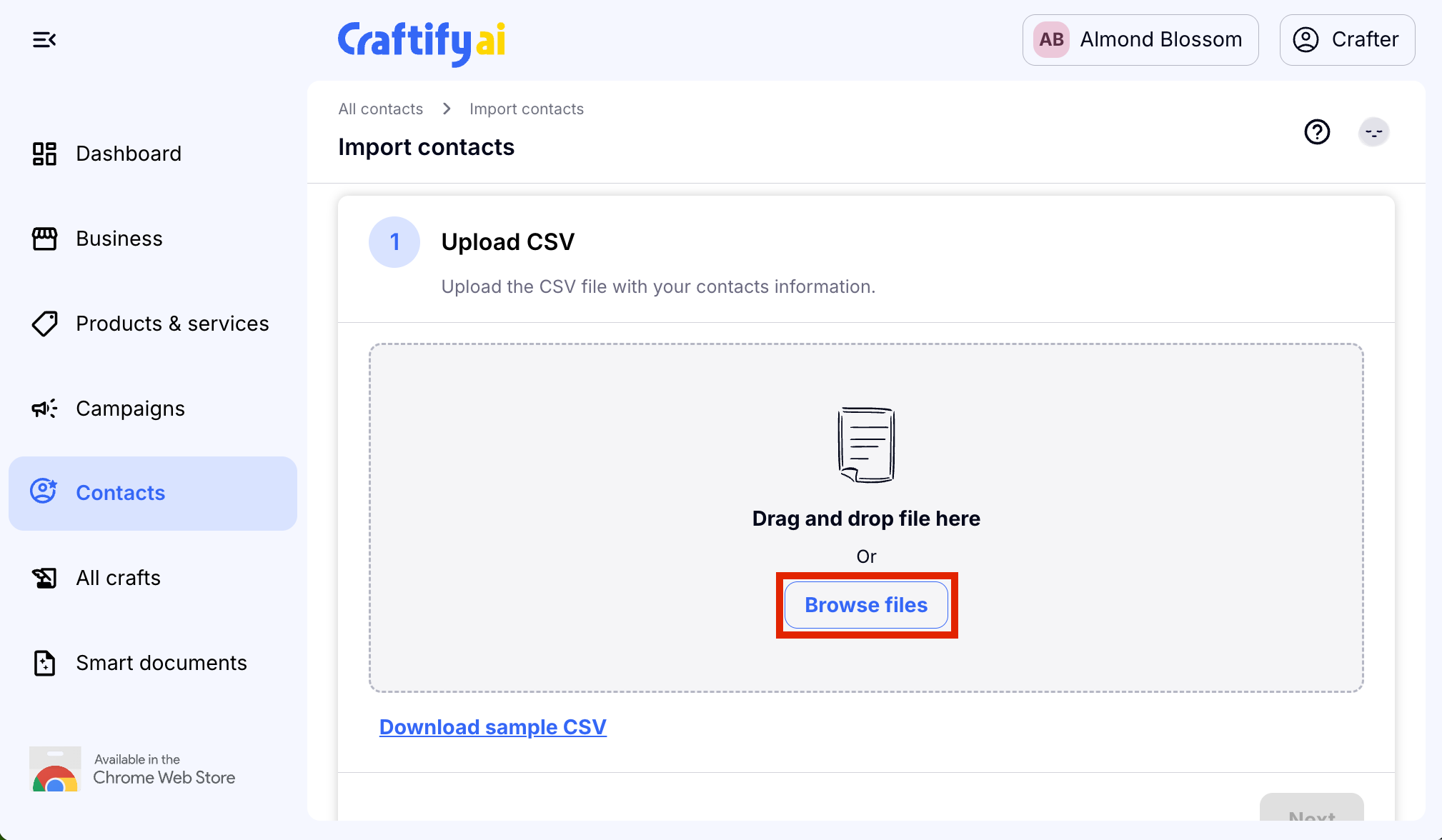
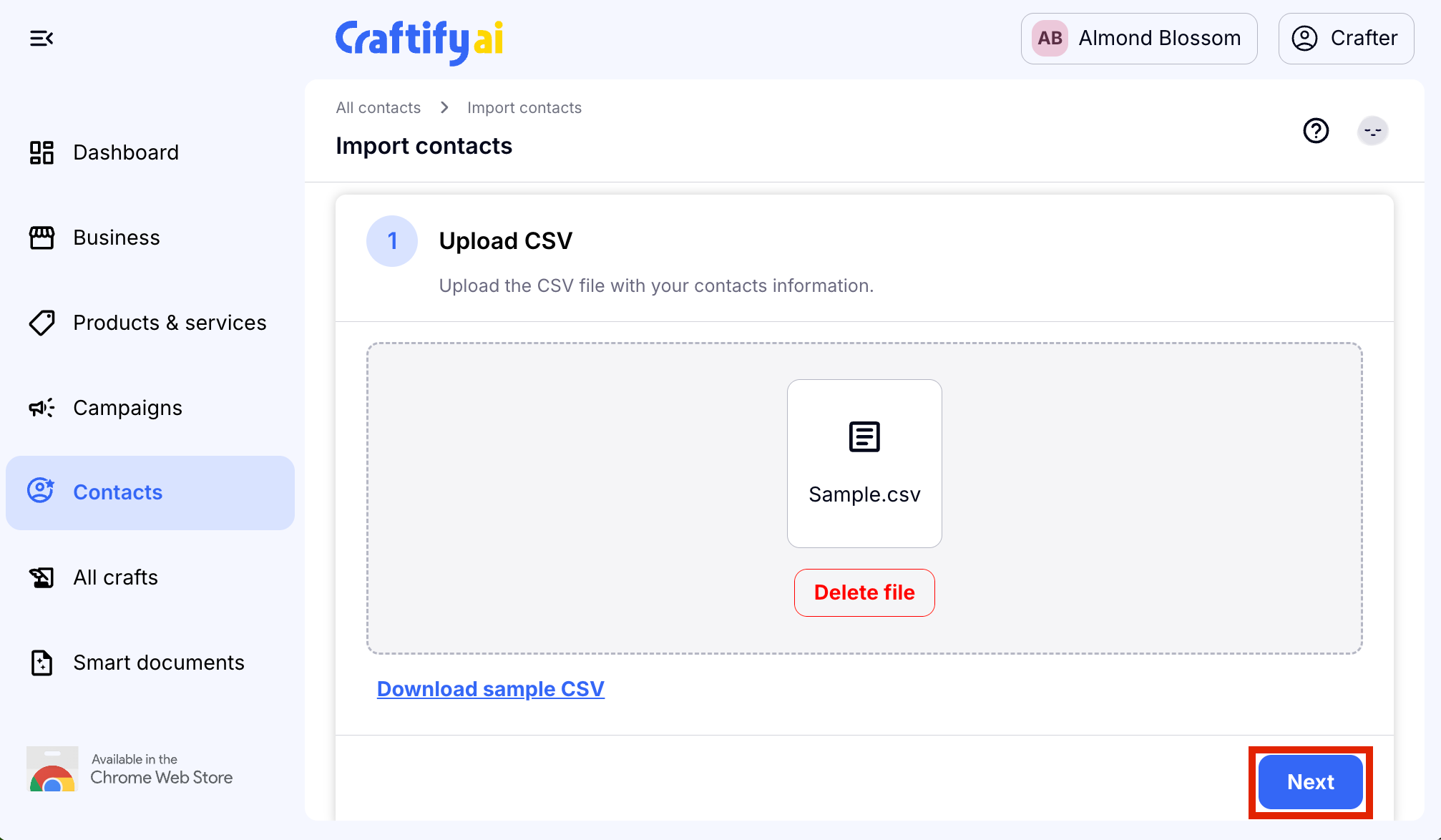
- Once your file has uploaded, you will see a roadmap on what the columns in your CSV file will relate to in the Craftify AI Contacts area. You can click on the types and change them to correspond correctly to your file.
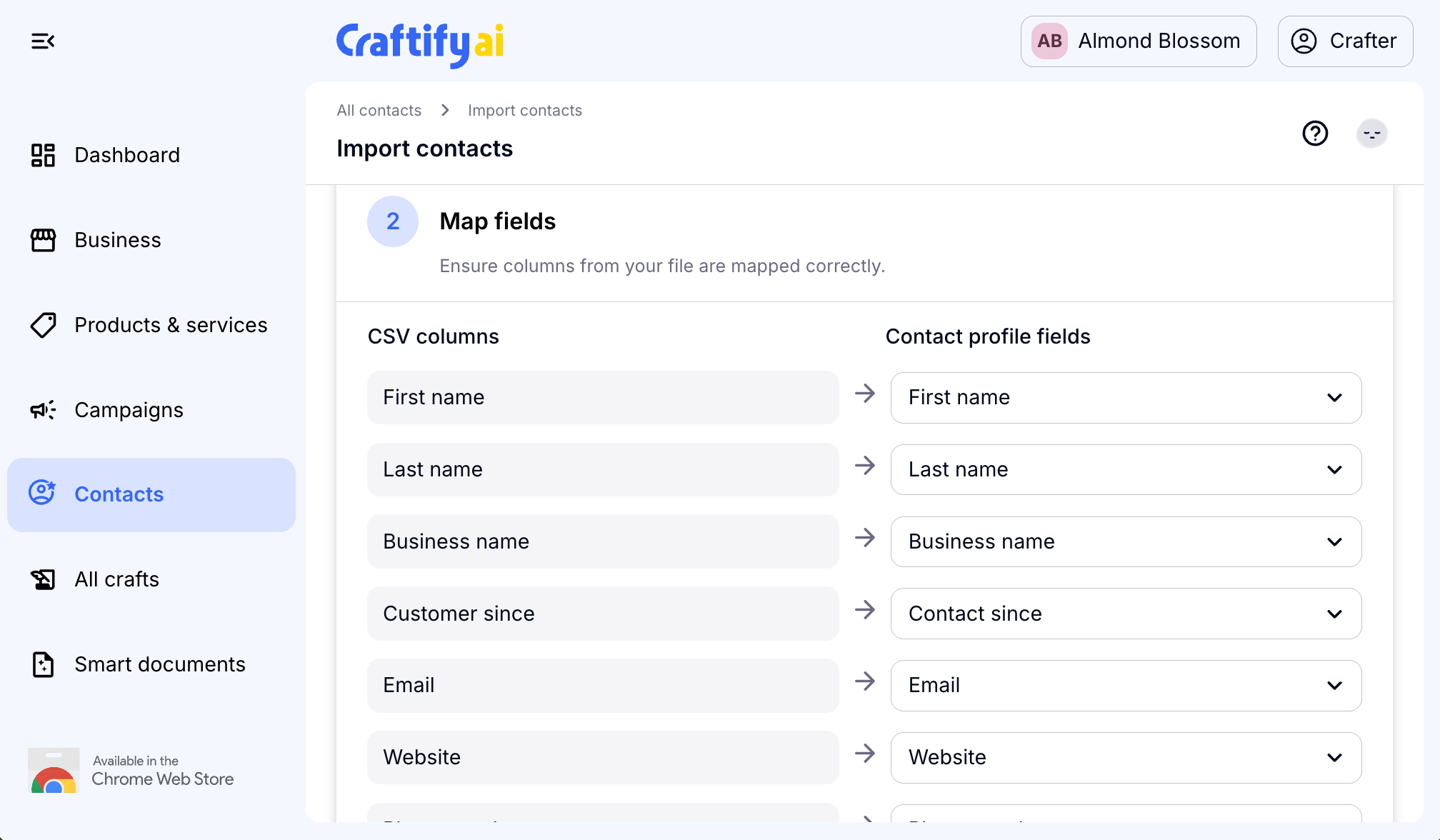
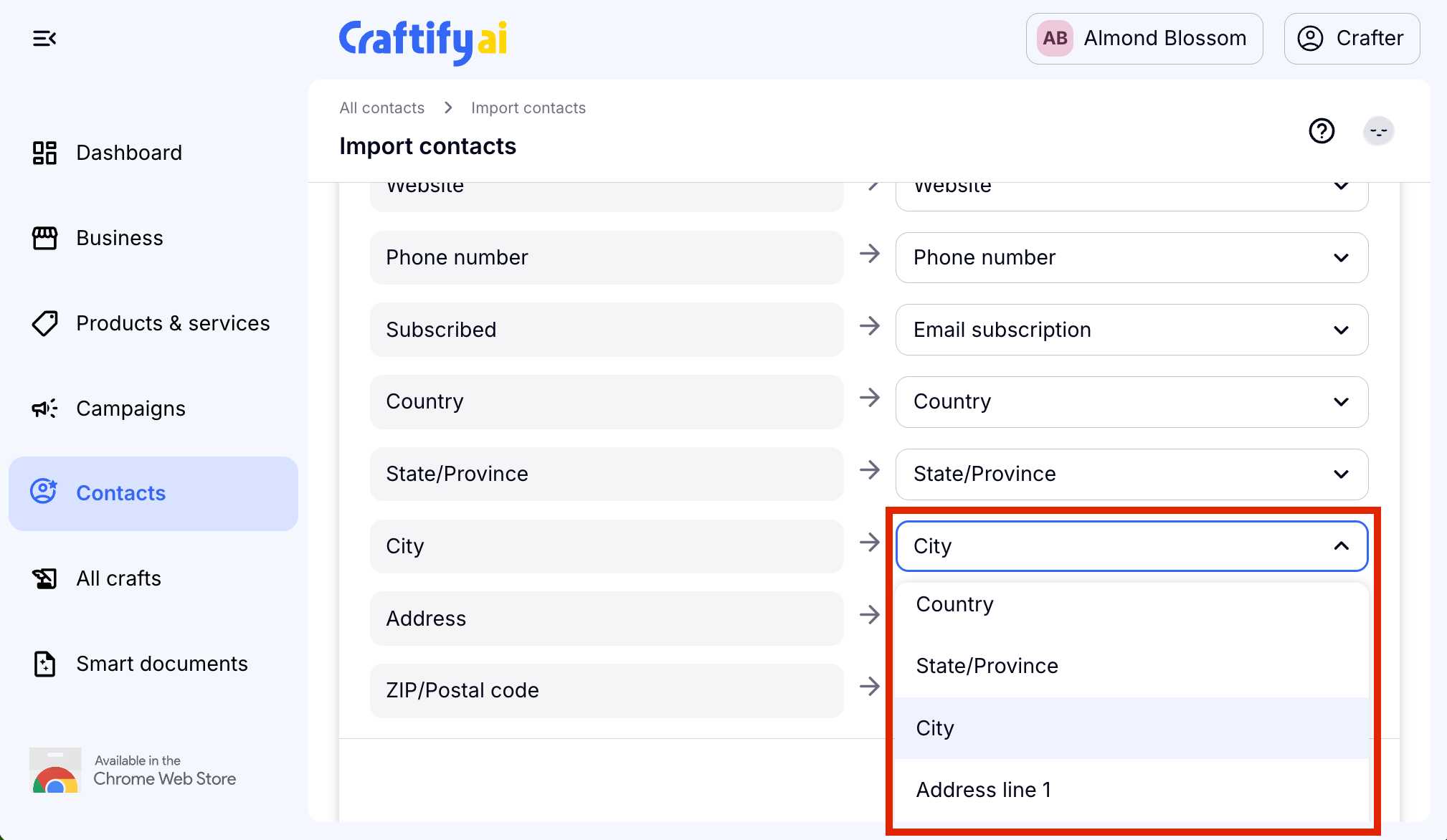
- Choose 'Next' to move on to the next step.
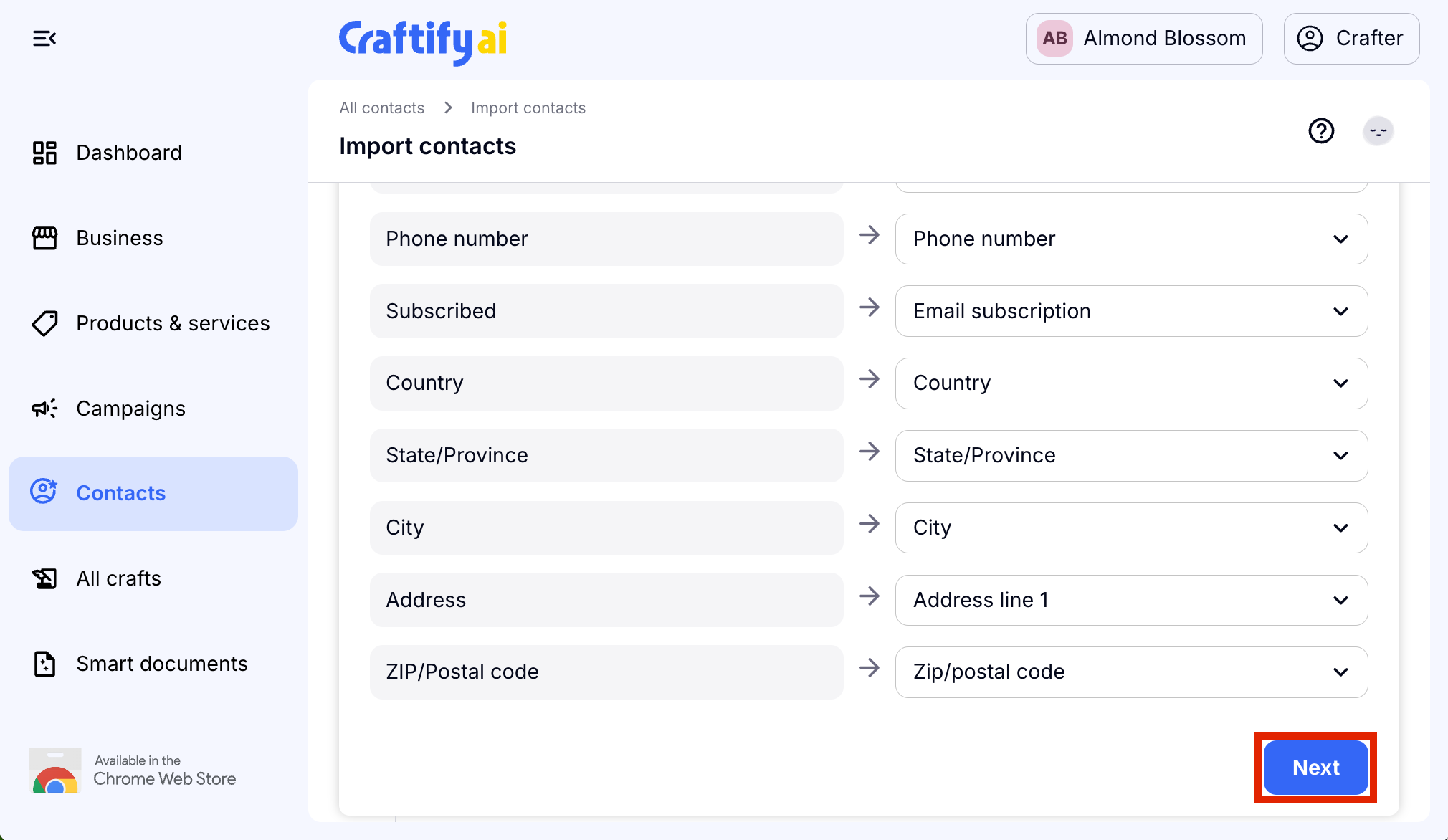
- You will then see a summary of how many contacts have been added to your database. Click 'Done' to move to the next step.
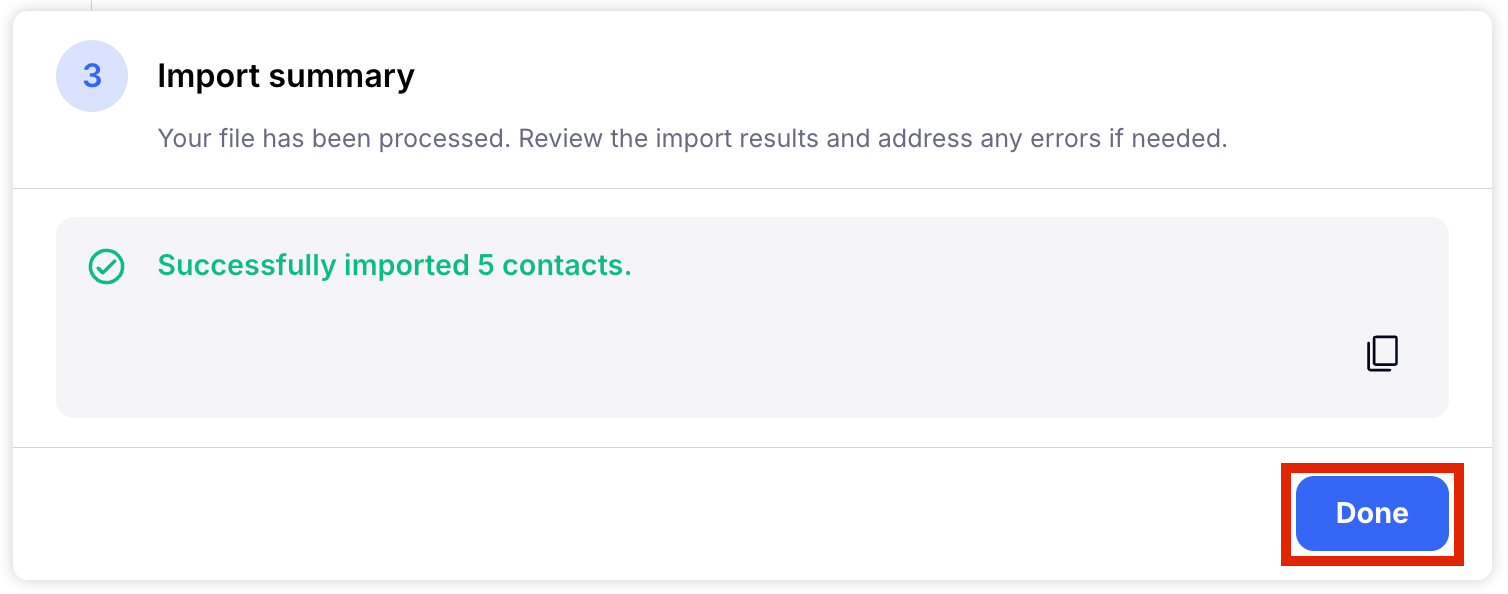
Step 3: Edit your Contacts
- You can edit your contacts easily by clicking the 3 dots on the right hand side of a contact file, and then choose 'Edit.' You can also choose to view the contact card or delete a contact file from here.
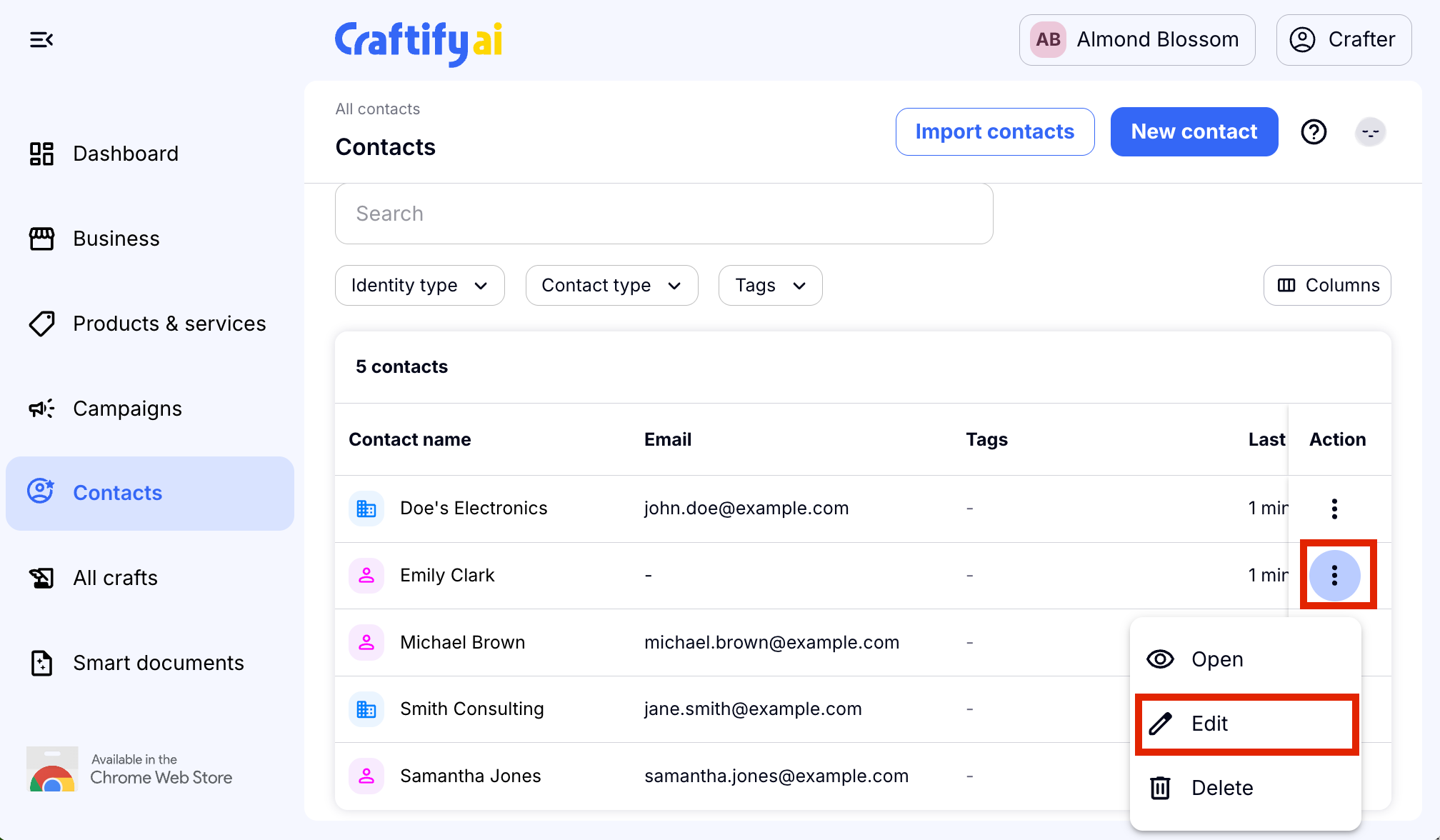
- While editing, you can change or update any information on your contact.
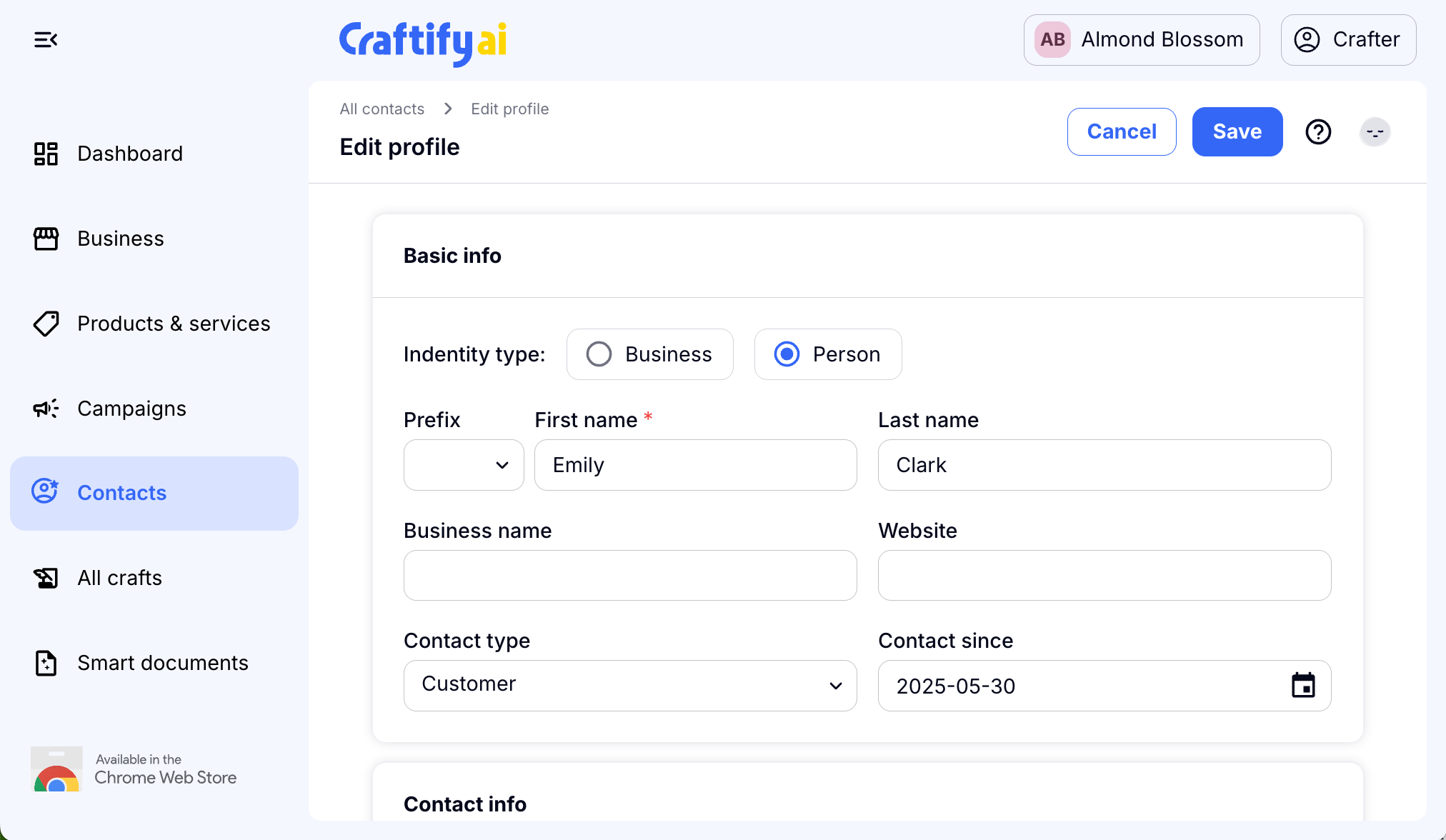
- You can add a tag to make it easier to find your contact later! Tag your contact with a recent purchase category, or note of where you met them. This is a great way to keep your contacts organized.
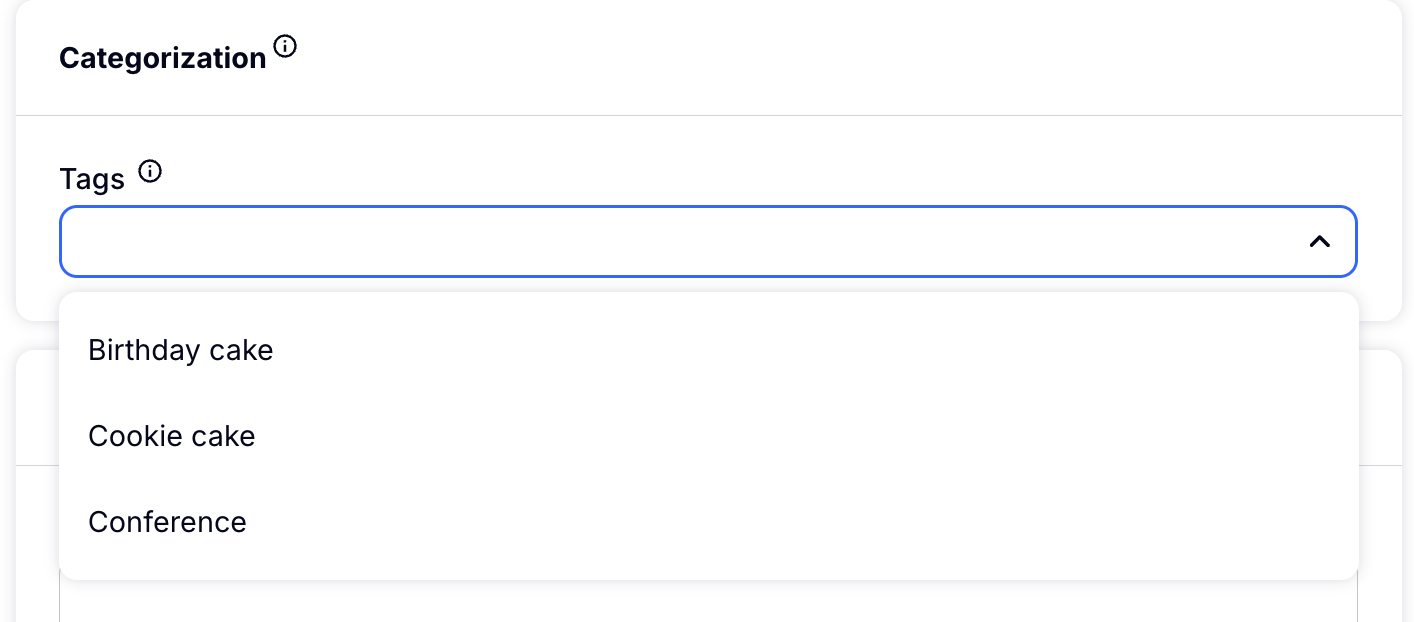
- Another great way to keep yourself organized and remembering your contact is to add a Note! Here you can remind yourself of how you met this client, or what they're interested in.
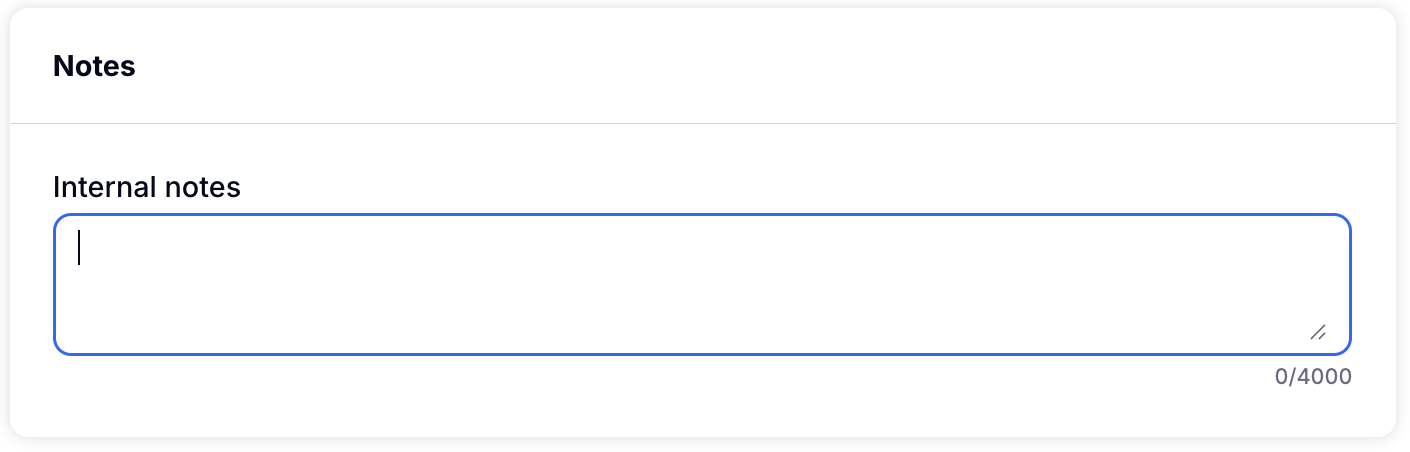
- Now you can Save your progress!
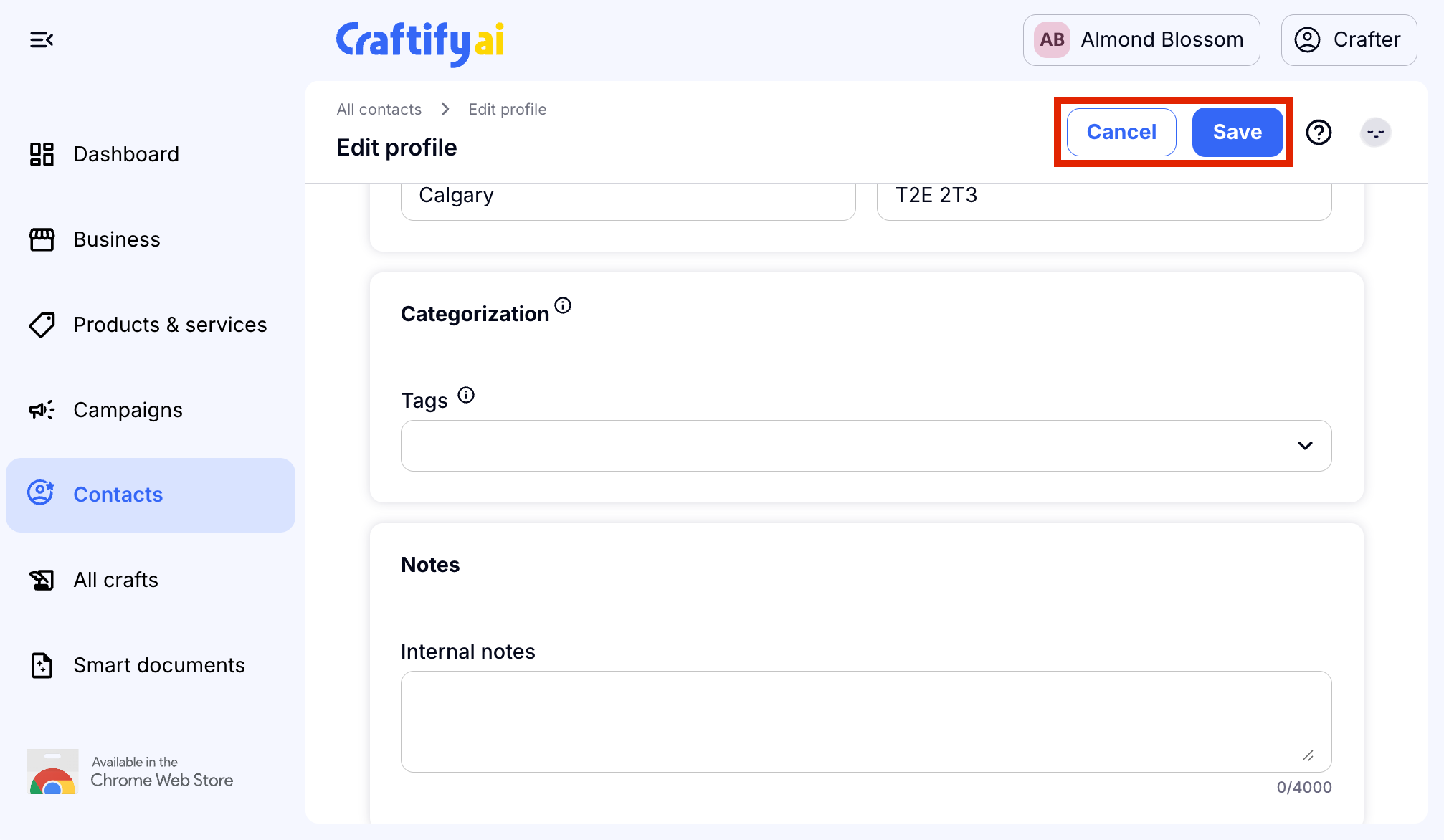
Step 4: View your contact card
- Review your Contact's card where you can see all of the data you added to this card.
We hope this tutorial helps you get a jumpstart on your marketing efforts using Contacts with Craftify AI!