Topic Research Tutorial
- Topic Research Tutorial
- Step 1: Open a Product, Service, or Campaign to get started
- Alternative Step 1: All Crafts
- Step 2: Add context to your craft
- Step 3: Use a keyword set to choose a topic for your research
- Alternative to Step 3: Manually enter keywords or more information
- Step 4: Generate your search
- Step 5: Review the search
- Step 6: Review your results!
- Step 7: Keep crafting!
Topic Research Tutorial
This is the tool for all of us when we are having a hard time thinking of new content to create for our blogs, social media, podcast topics, and more! Using this tool helps you find trending topics based off of keywords. Instead of endlessly searching Google, let this tool do it for you!
There are 2 ways to find this tool, through a Product, Service, or Campaign, or through All Tools:
Step 1: Open a Product, Service, or Campaign to get started
- Log into Craftify AI and choose 'Product & Services' or 'Campaigns.'
- Then proceed to click the Product, Service, or Campaign that you would like to connect to the Topic Research craft.
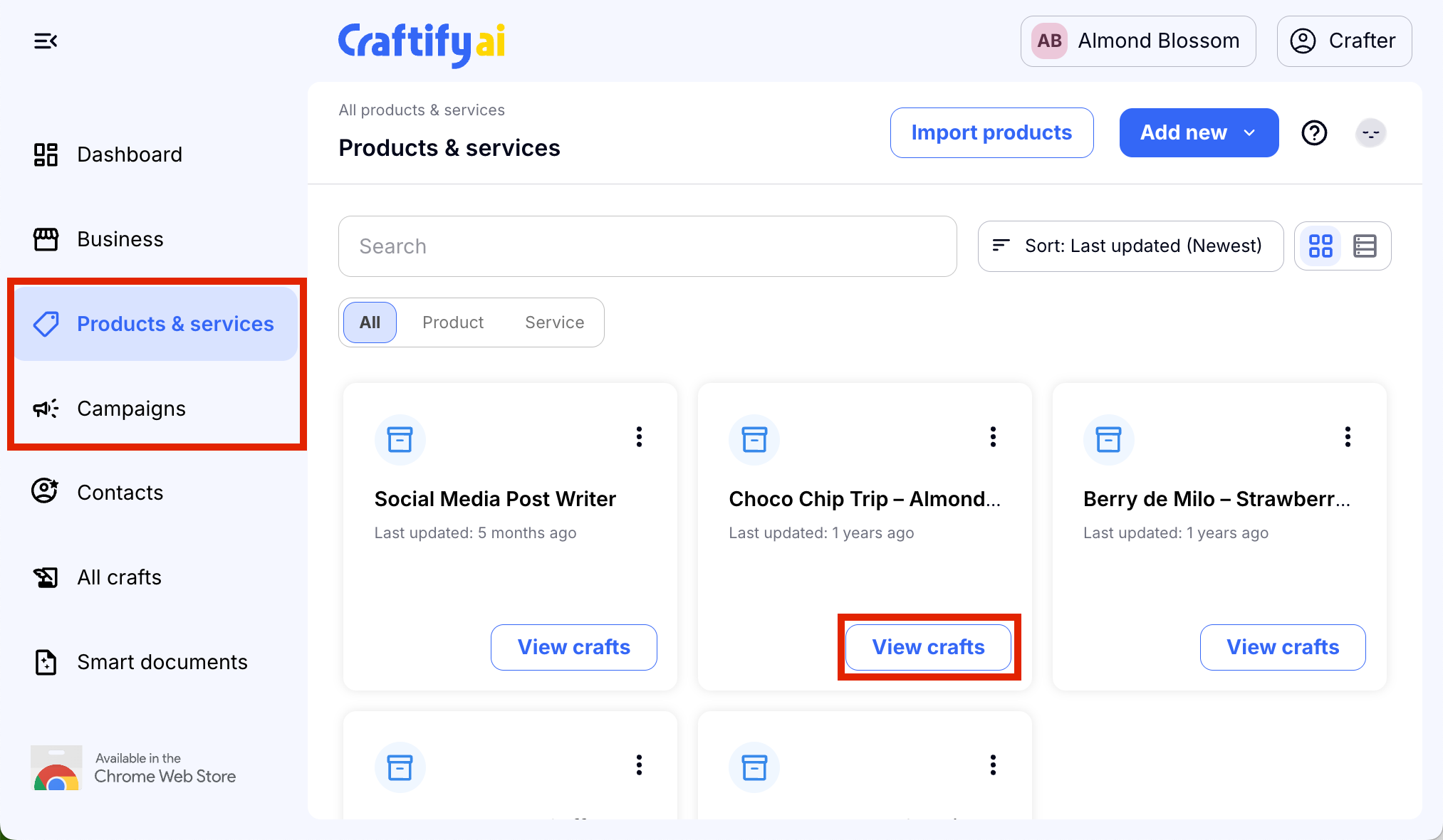
- Once you've opened the Product, Service, or Campaign, choose 'New Craft' to open the crafts available.
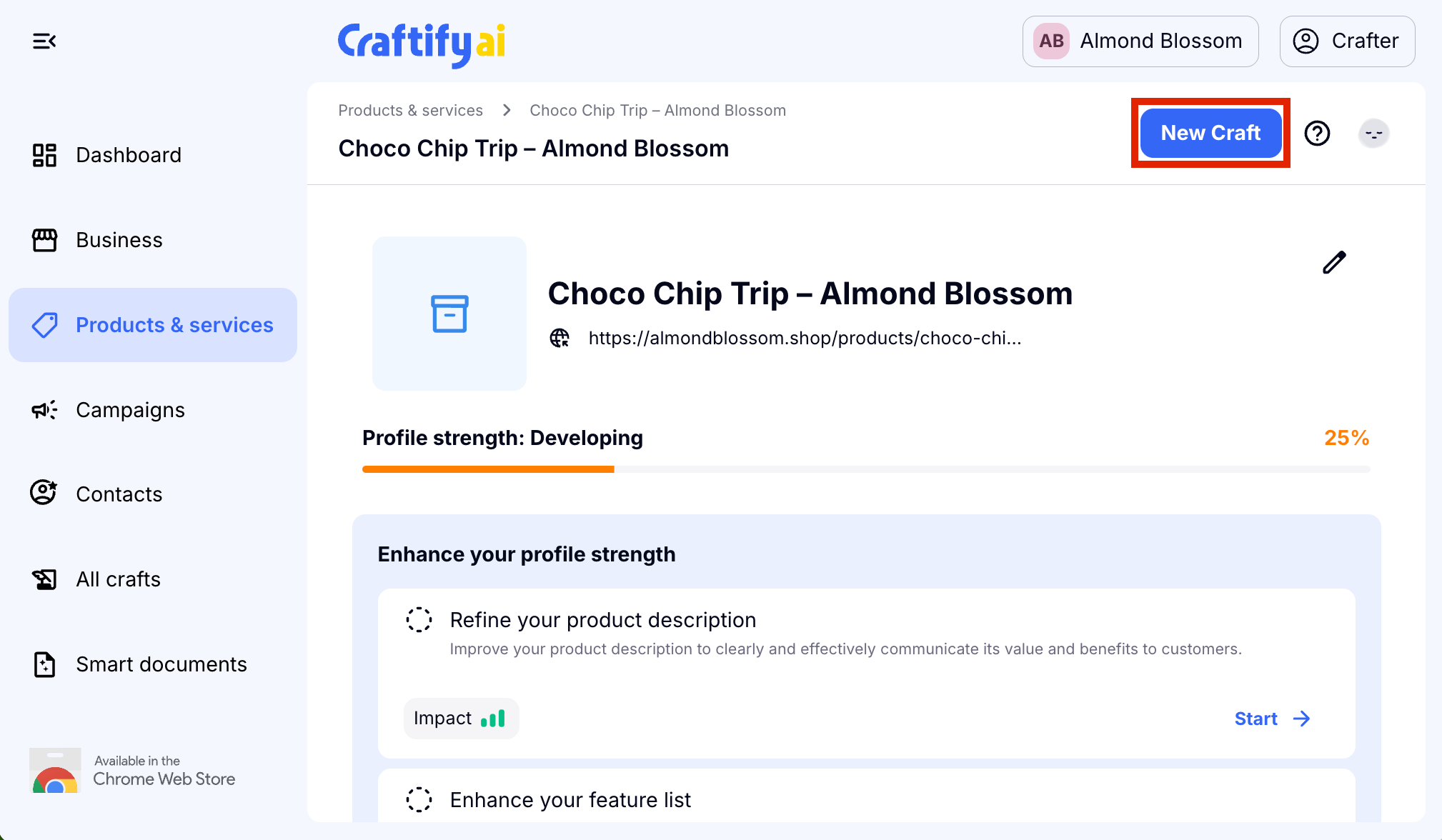
- Choose 'Topic Research' to get started!
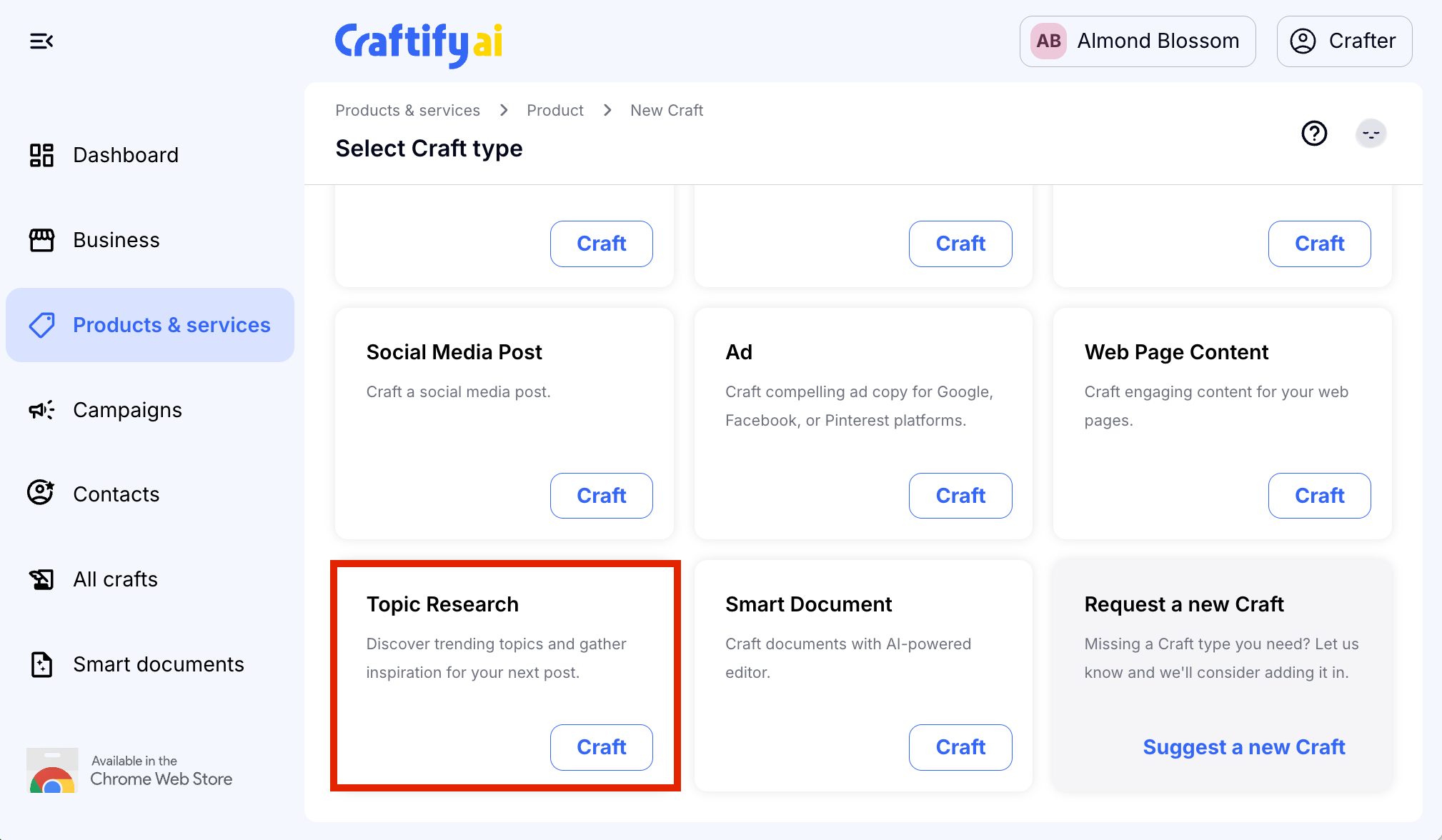
Alternative Step 1: All Crafts
- You can also open the Topic Research Tool by choosing 'All Crafts' then choosing 'Topic Research.'
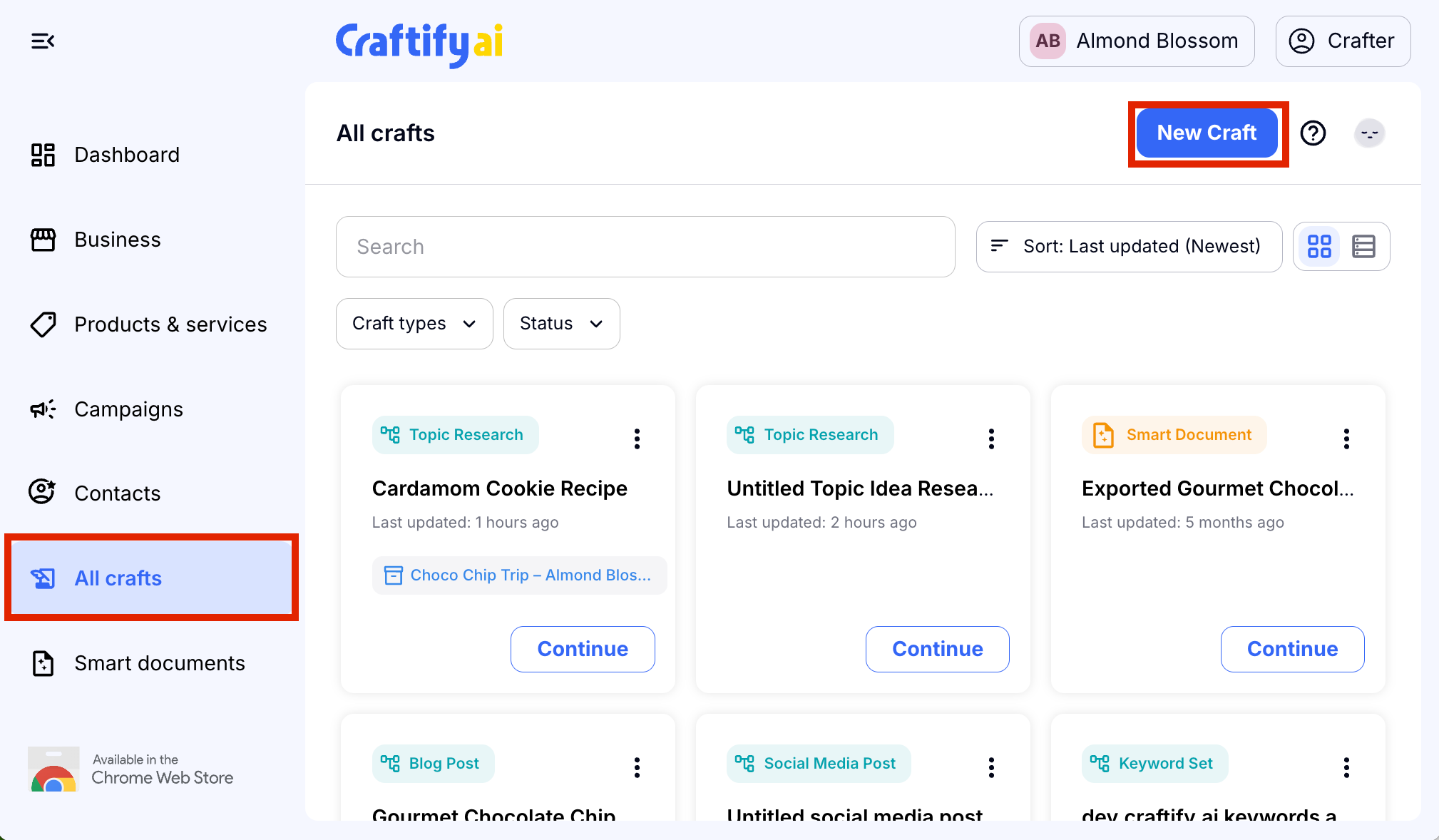
Step 2: Add context to your craft
- If you opened this tool through a Product, Service, or Campaign, you will see that here.
- If you opened this tool through All Crafts, then you can choose a Product, Service, or Campaign at this time to add it to your craft context. This step is optional.
- Choose 'Next' to proceed.
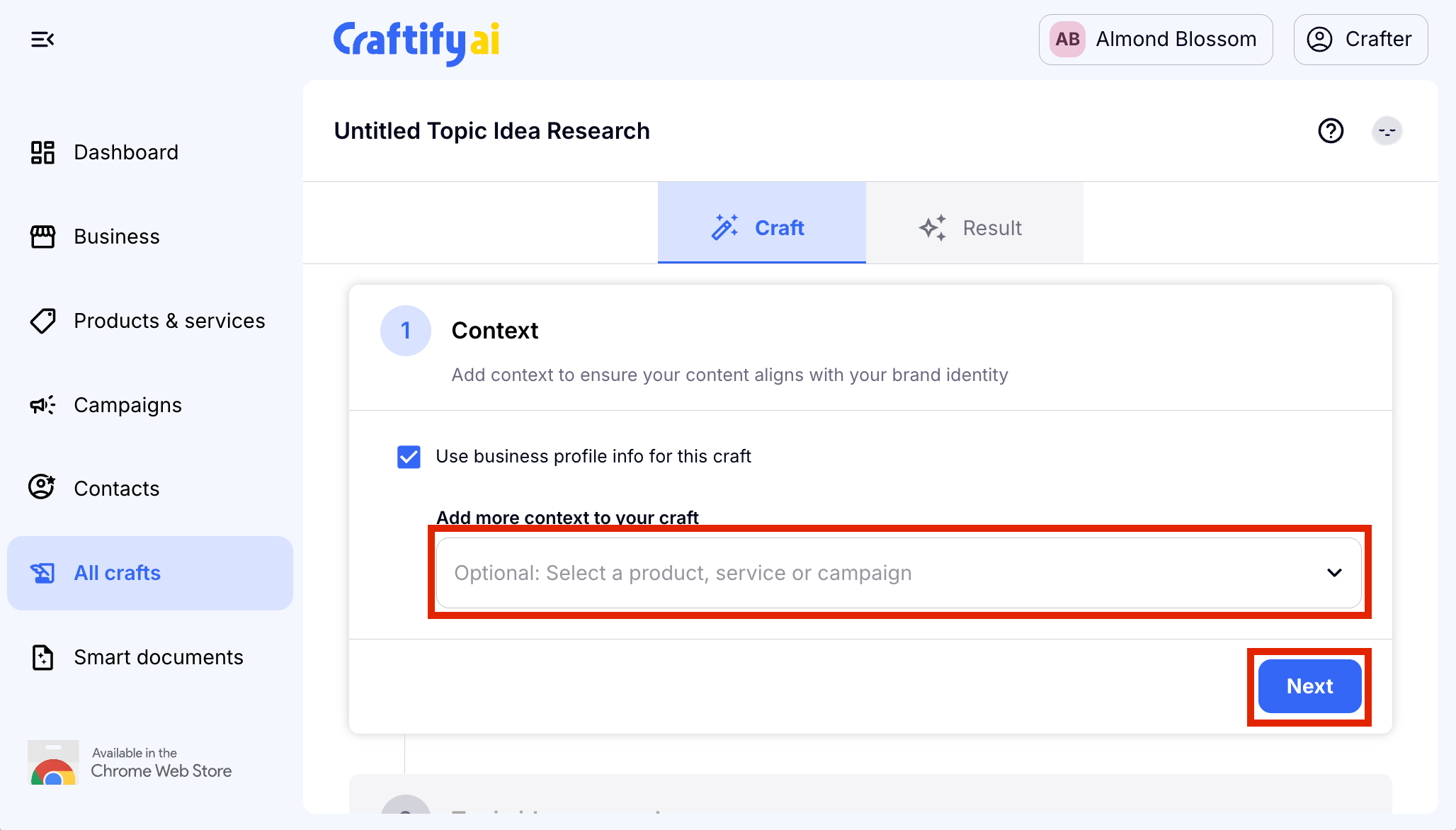
Step 3: Use a keyword set to choose a topic for your research
- Choose 'Select a Keyword Set' to use a previously created Keyword set to choose a topic.
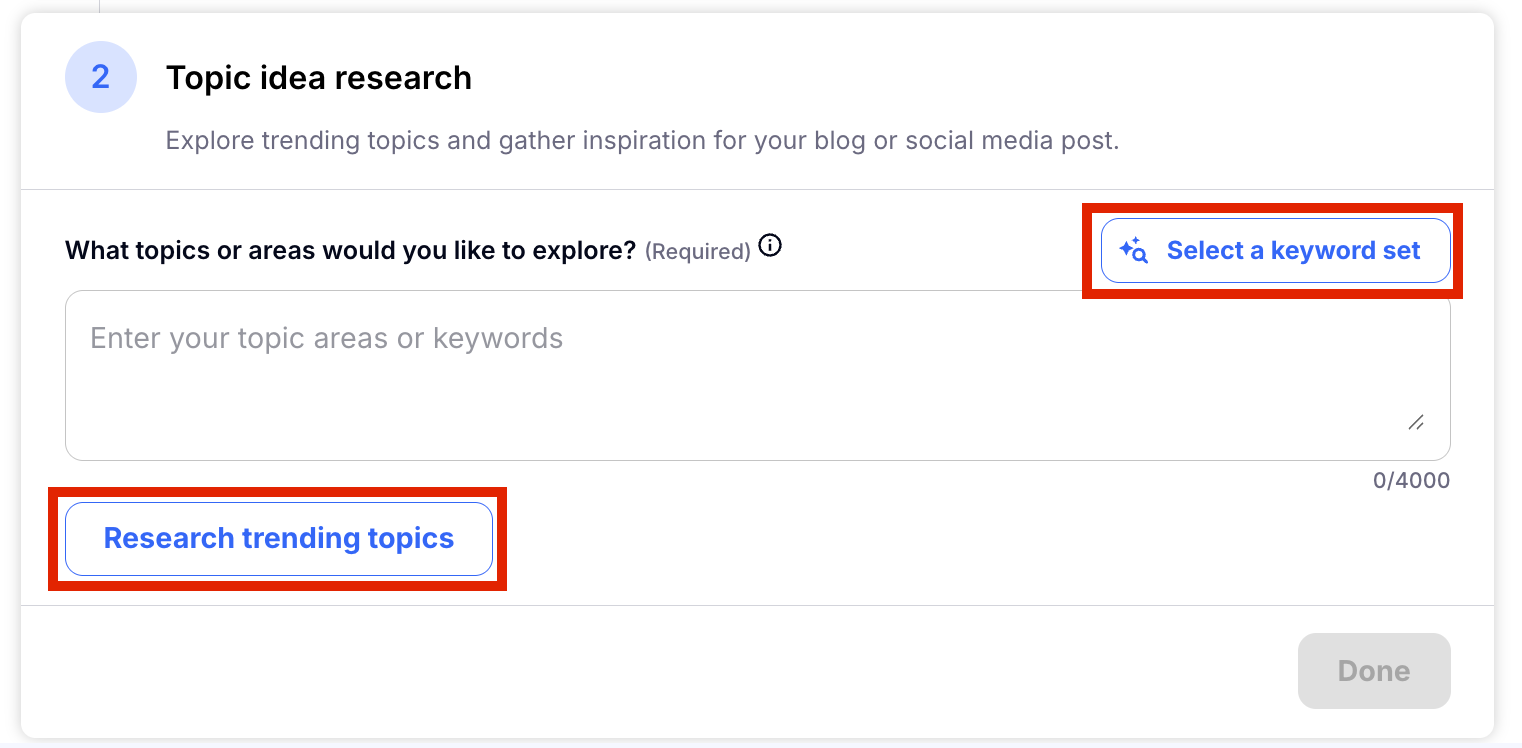
- Once you choose a Keyword set, then choose a keyword from that list to add to the craft.
- Click 'Add keywords' to add the keyword to the craft, or alternatively choose 'Cancel' if you wish to add in your own keywords manually.
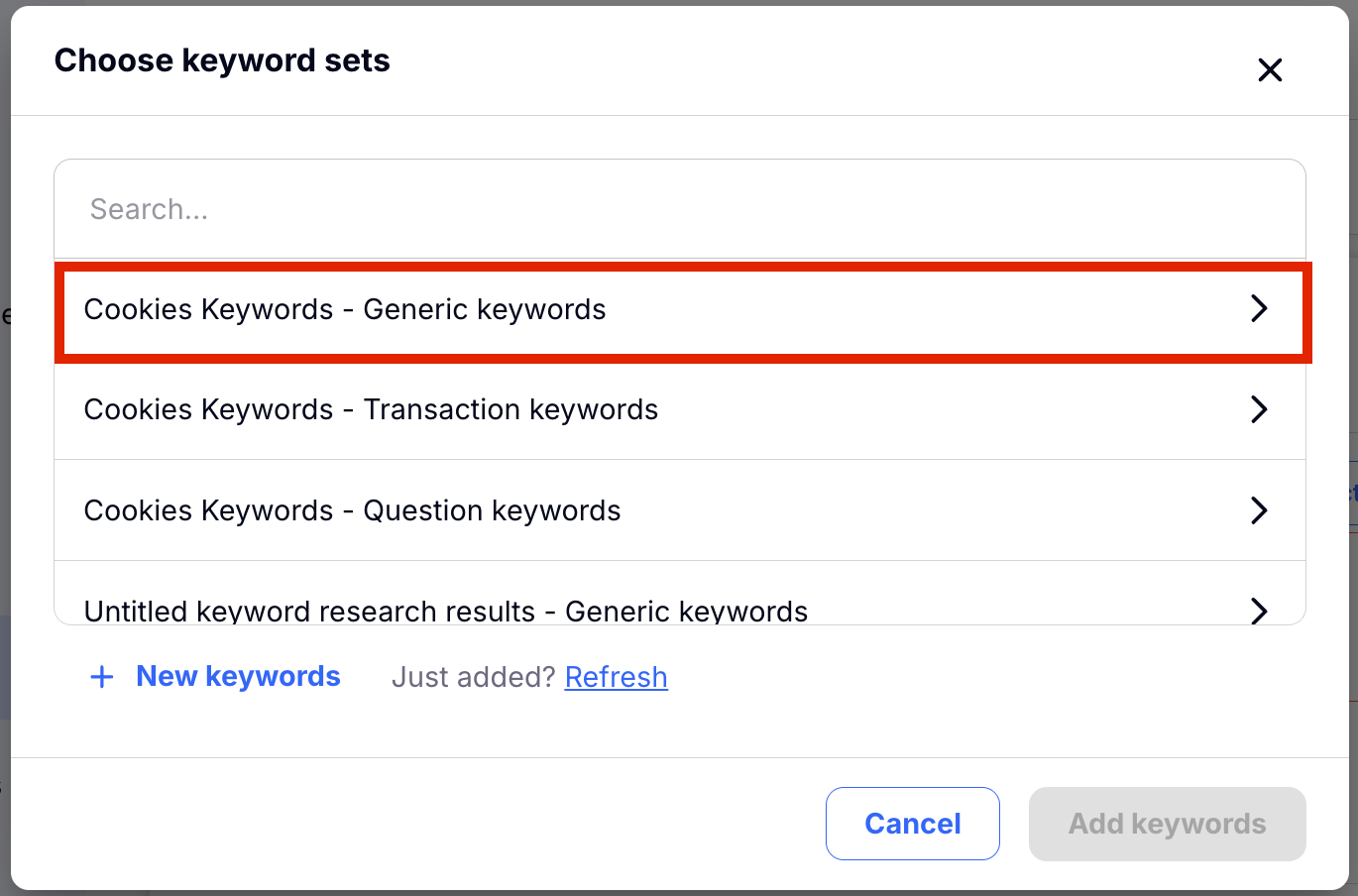
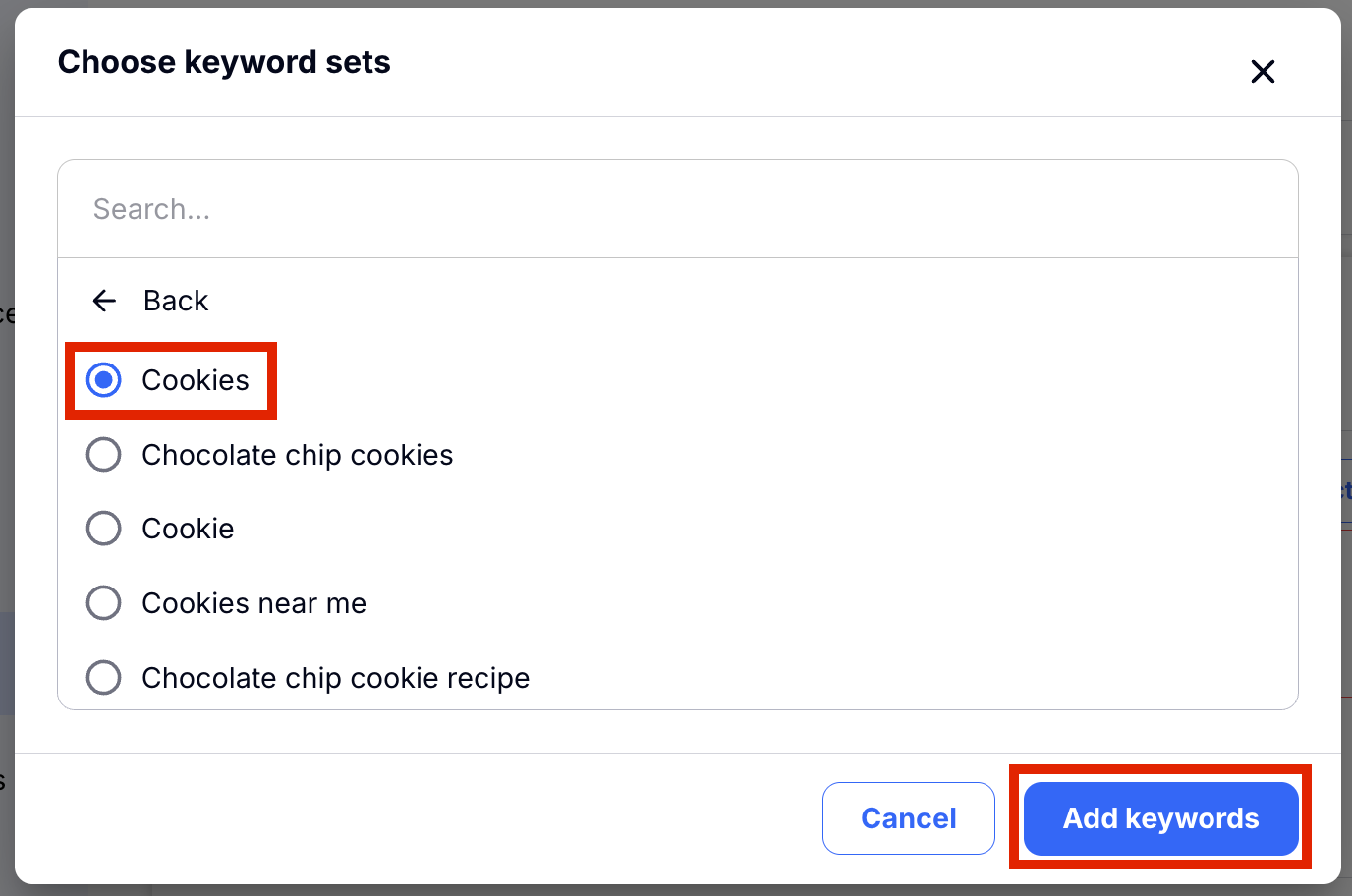
Alternative to Step 3: Manually enter keywords or more information
- You can manually enter keywords, phrases, or even paragraphs (up to 4000 characters) to give ideas to search for topics. You don't have to use good grammar or use completely coherent sentences. AI can figure it out with even just a few words.
Step 4: Generate your search
- Choose 'Research trending topics' for Craftify AI to search great topics relevant to your search requests.
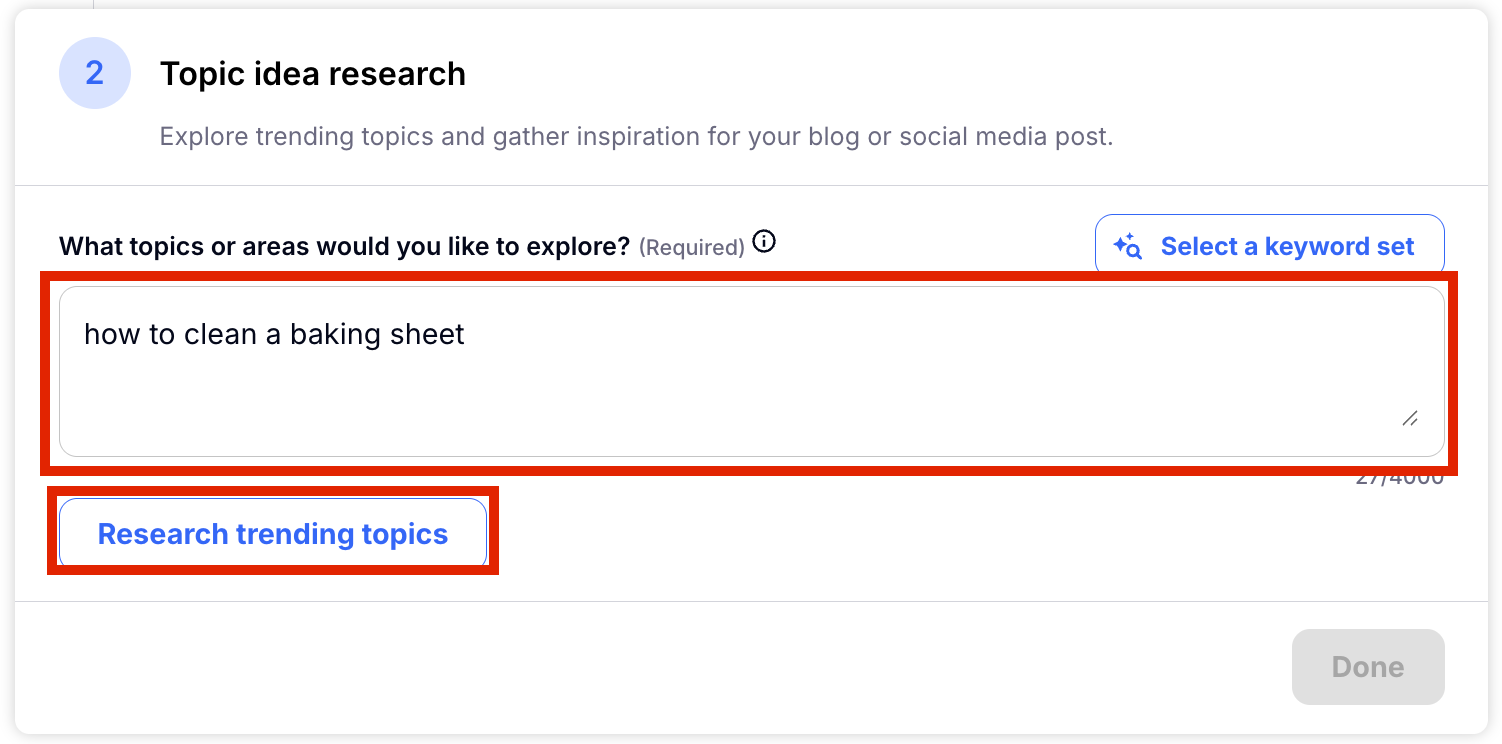
Step 5: Review the search
- This tool will generate several different options for you based on your search. This will include the Topic, a Summary description of the topic, and the source of the topic.
- To see the source, you can choose the button on the right side of the link to open the link.
- 'Automatically the different research topics will be selected. You can unselect them or delete them if you don't want to keep those in your craft.
- Choose 'Done' when you're ready to save the Topic Research Craft.
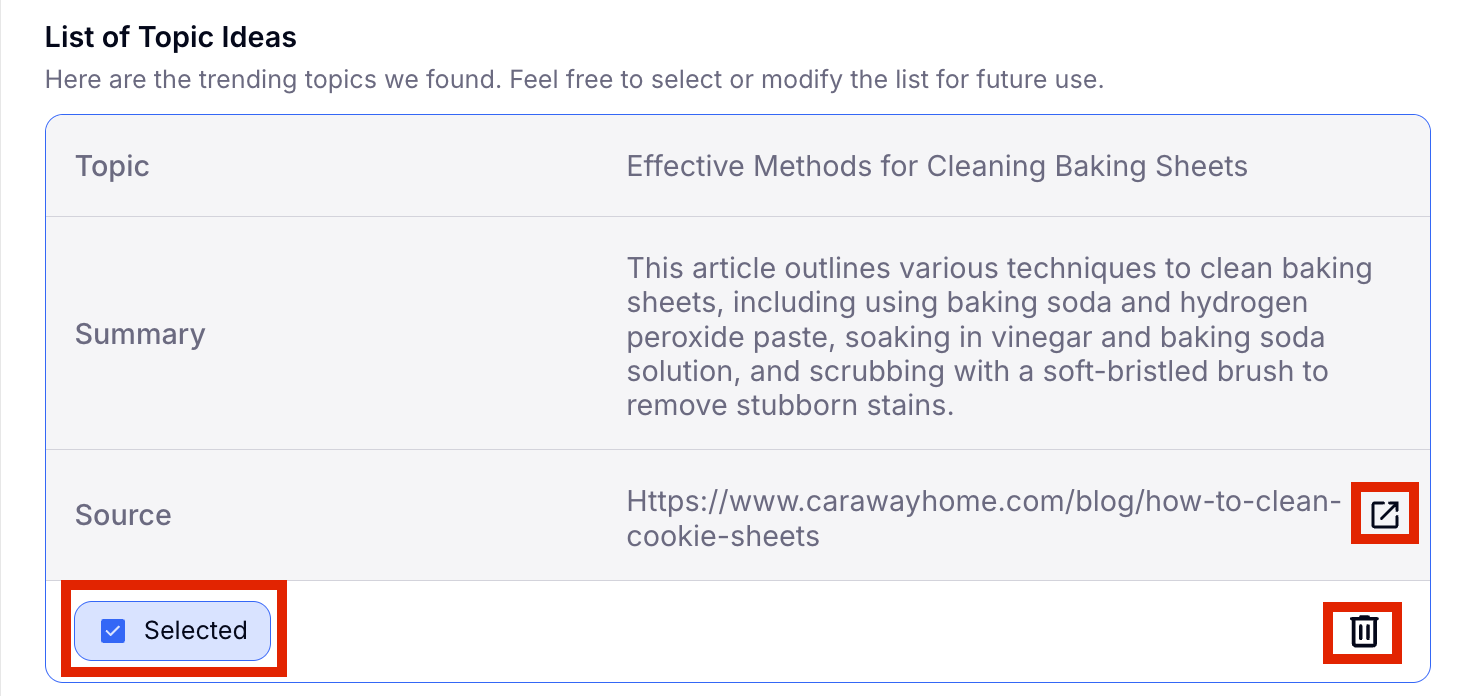
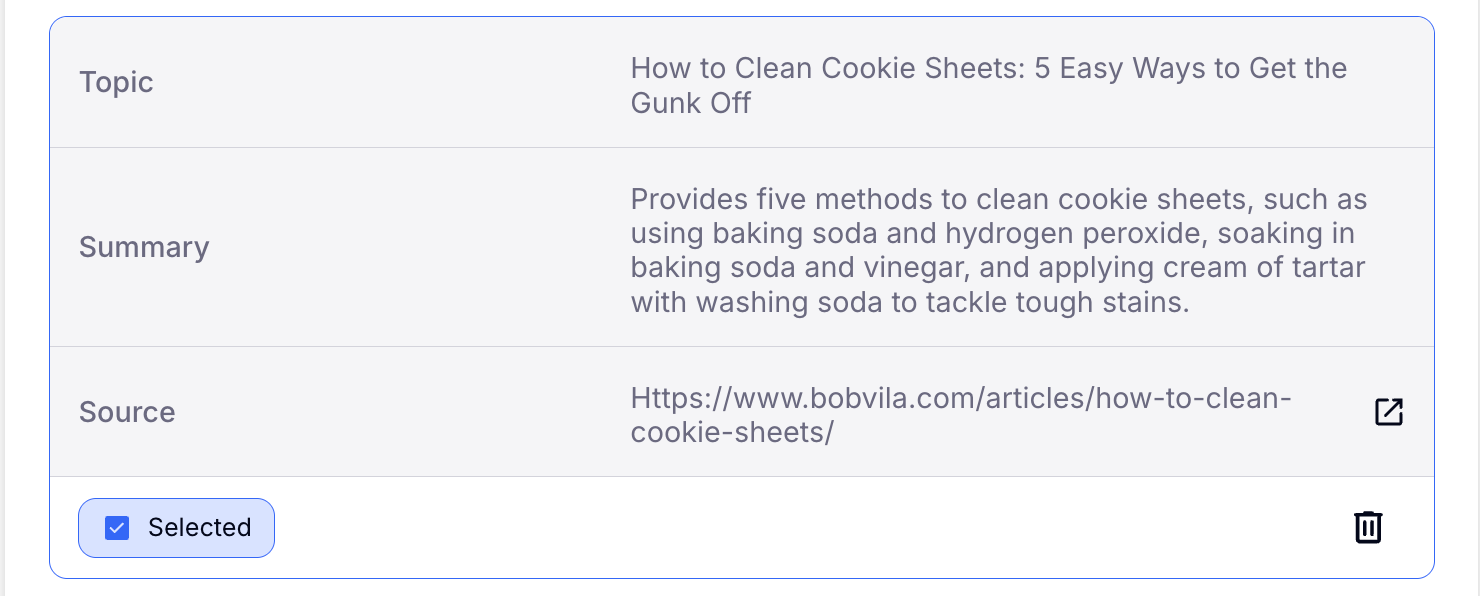
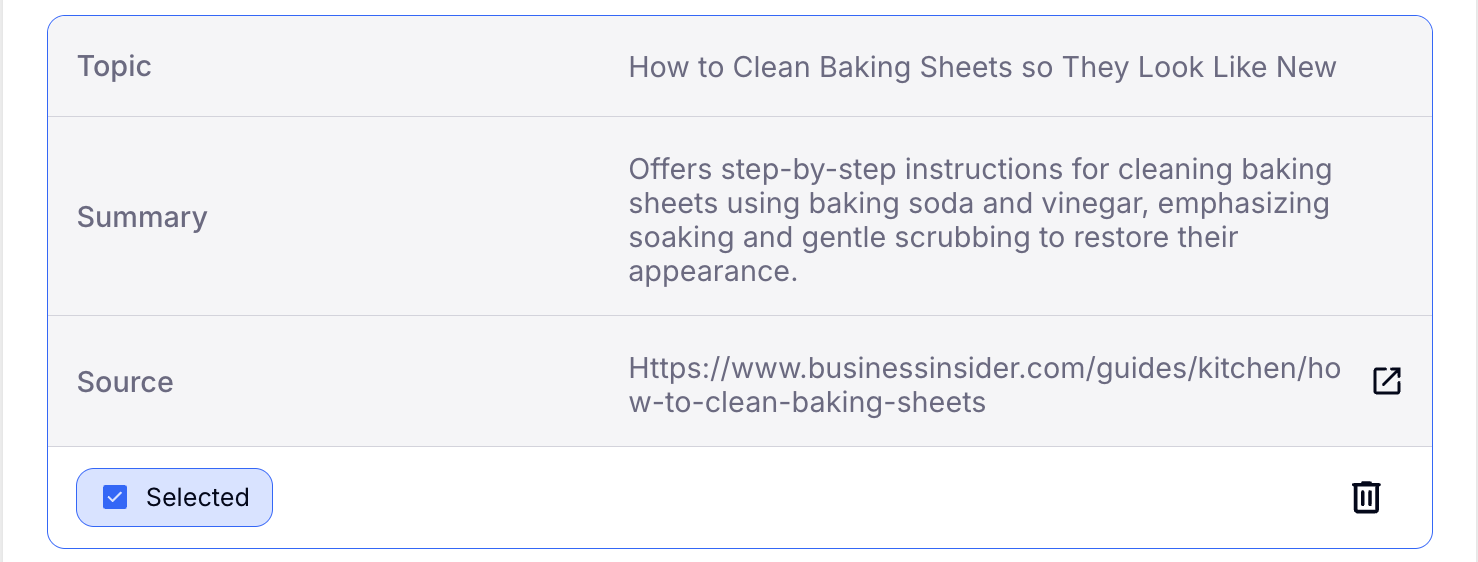
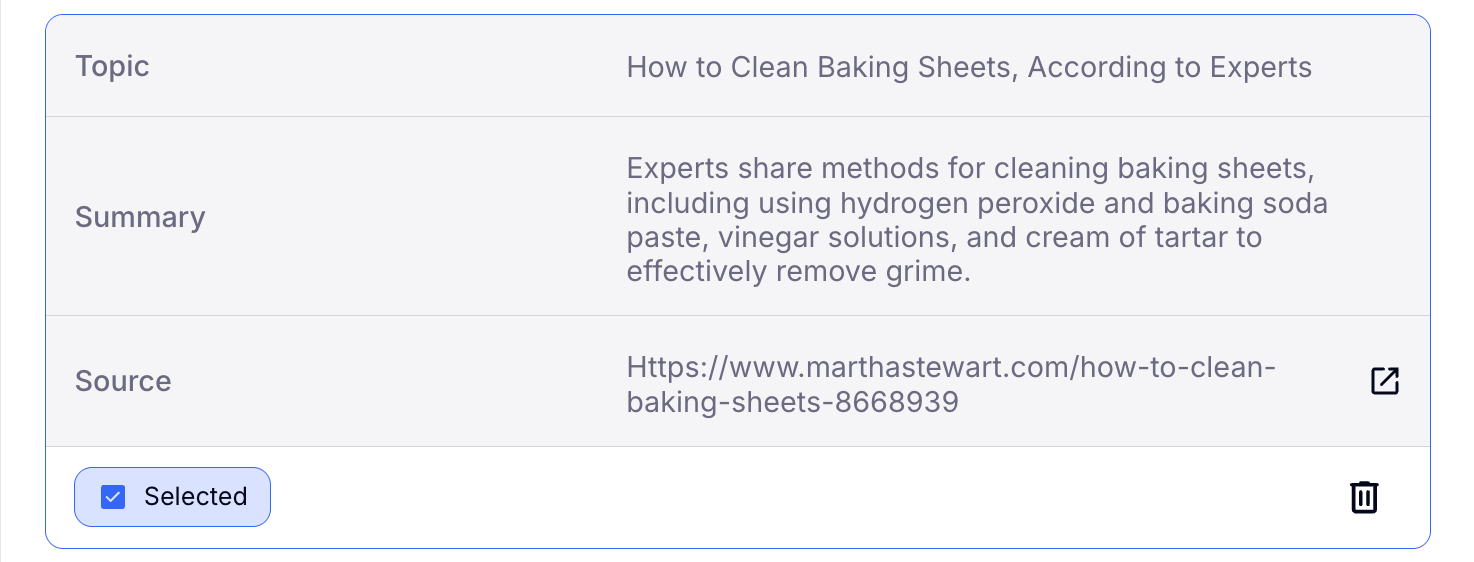
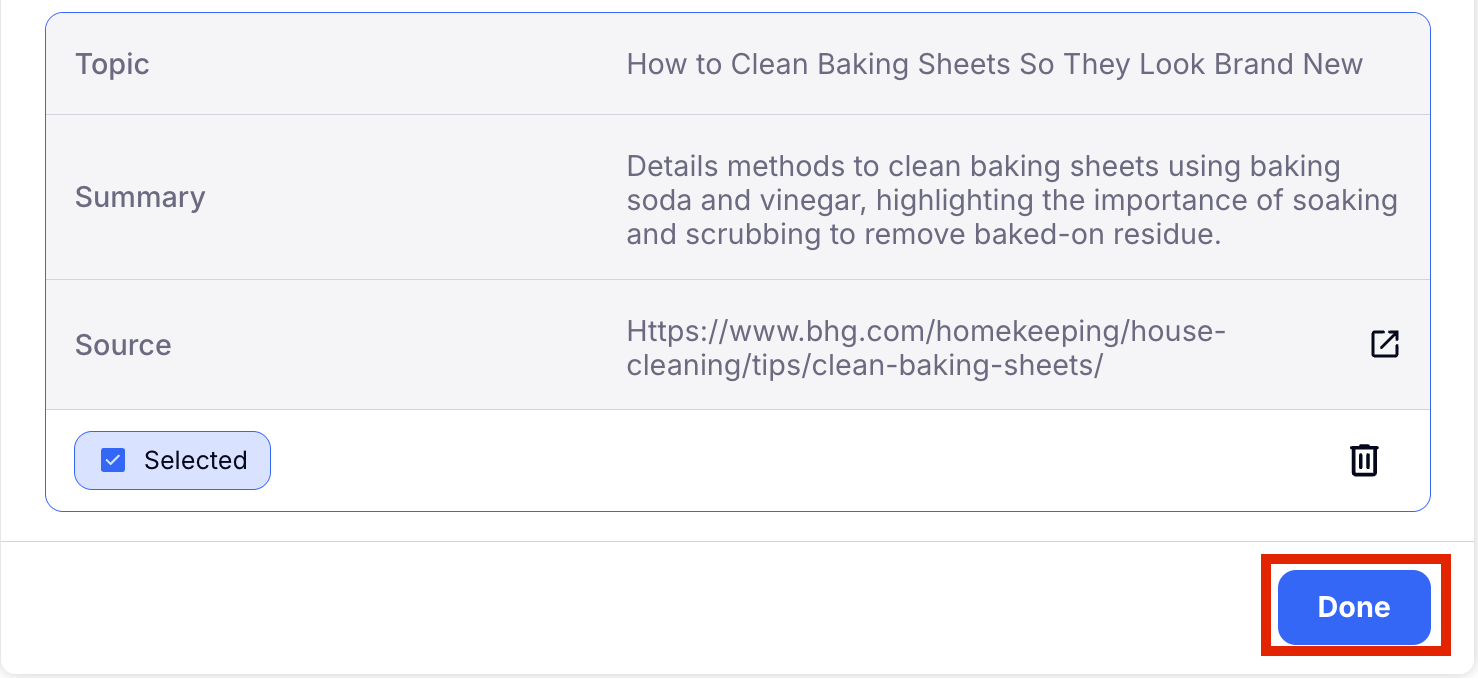
Step 6: Review your results!
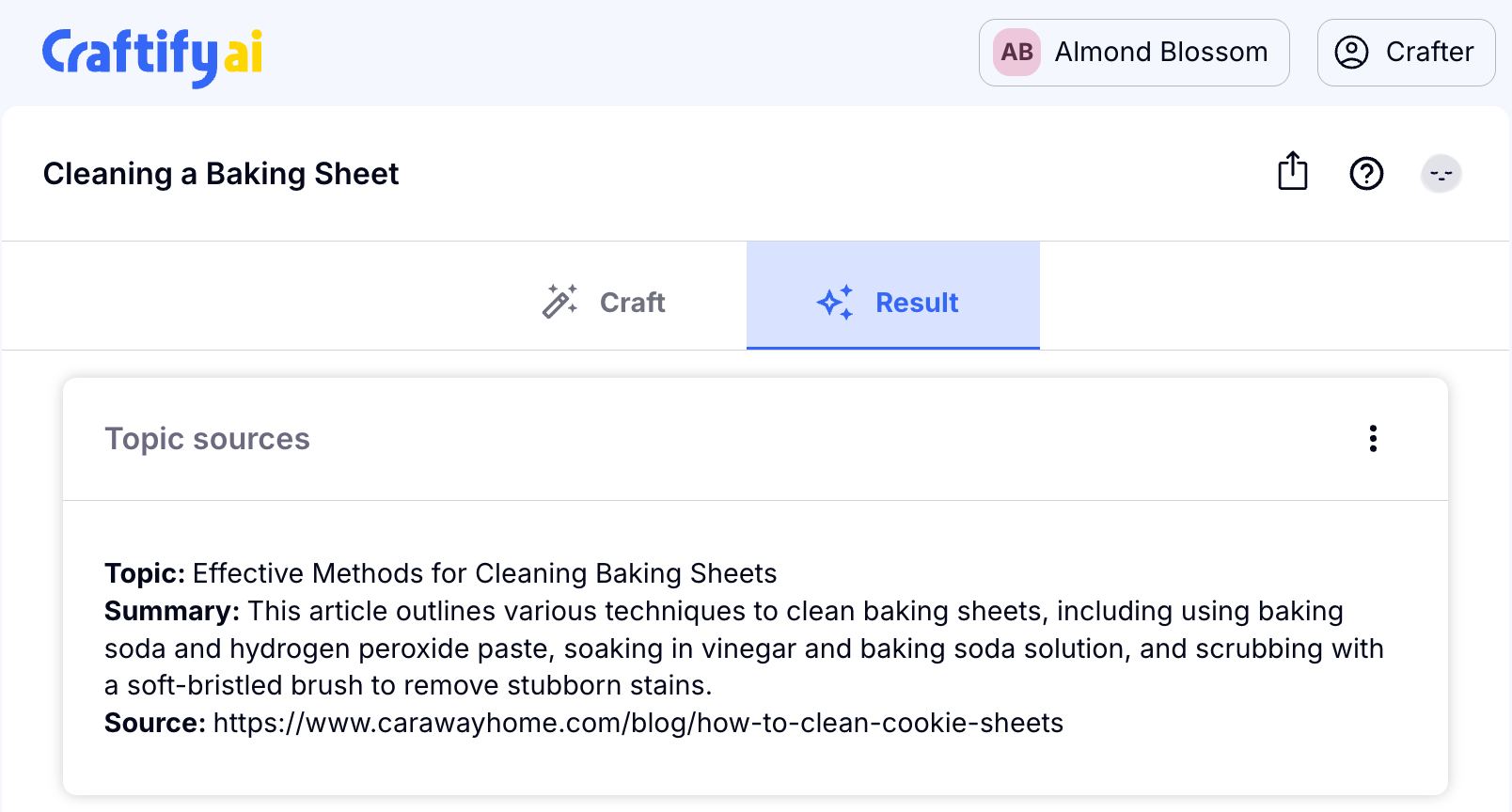
Step 7: Keep crafting!
- Below your results you can see how to use this Topic Research to create other crafts like blogs or a social media post!
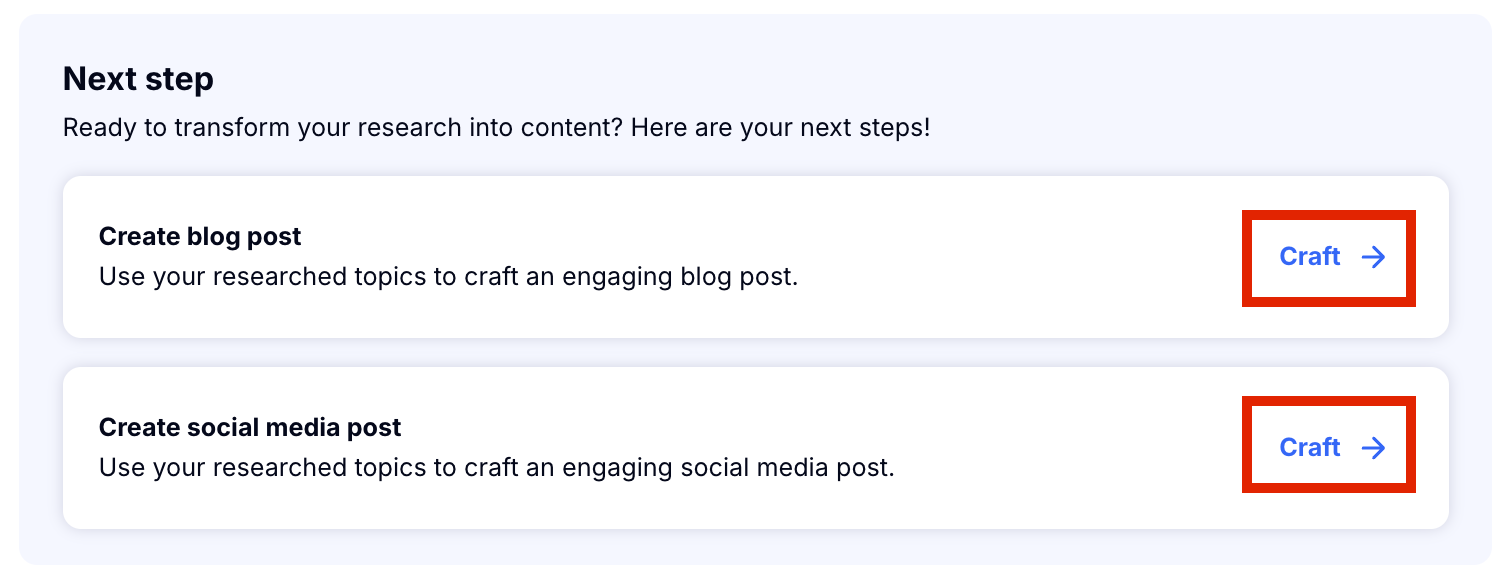
Happy Crafting!