Domain Verification tutorial
Domain Verification Tutorial
One of the most important integrations for your business while using Craftify AI is the Domain Verification. Once you've set this up you can start sending out your marketing objectives with ease and directly through Craftify AI!
Follow along to see how you can set up yours with ease.
This tutorial is made with a few screenshots from the NameCheap domain hosting site. Some small details in this tutorial may differ depending on which domain hosting service you use. However most of them are very similar and easy to find the same settings that we provide here.
Step 1: Sign into your Craftify AI account and find your settings
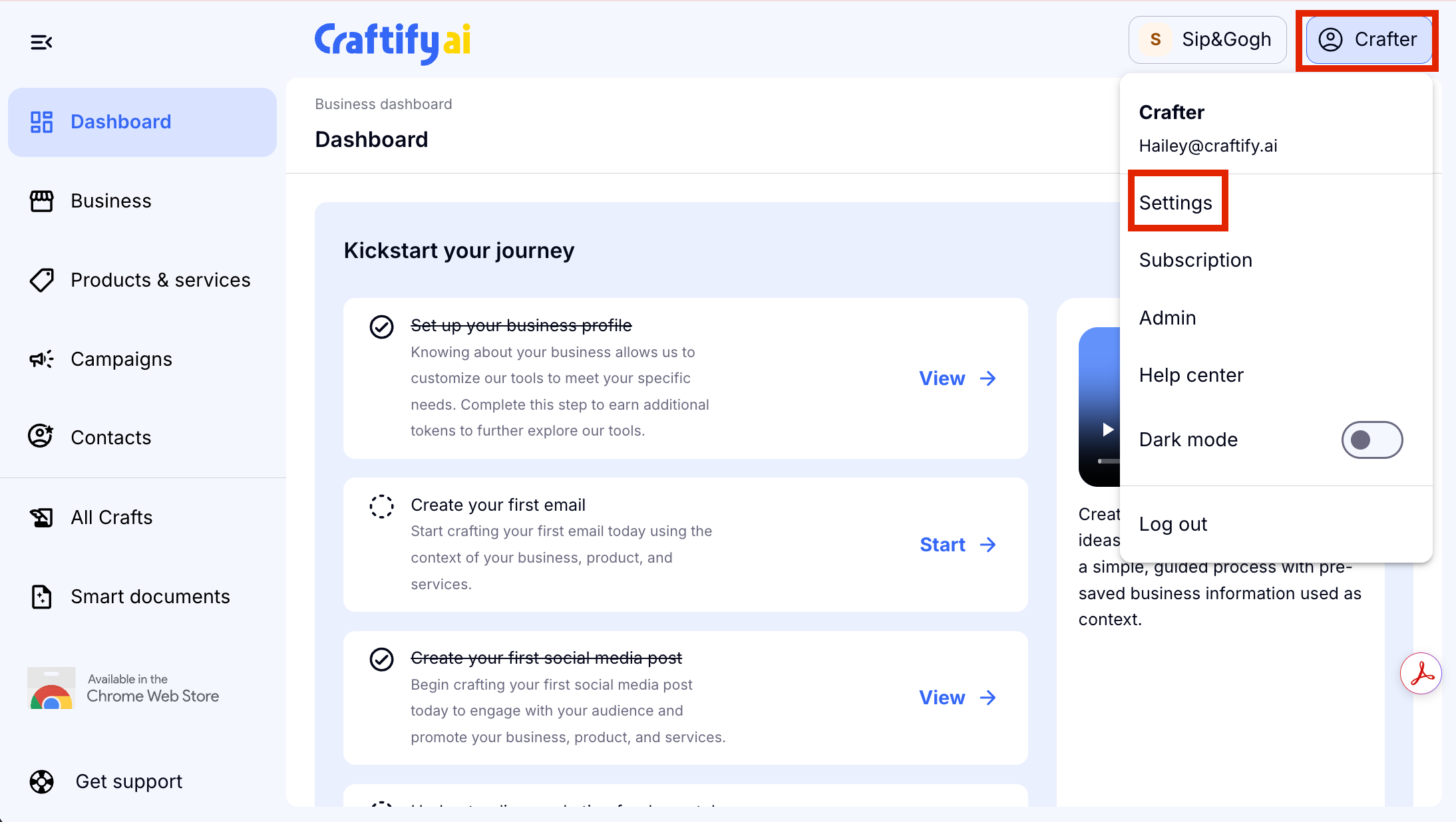
Once you've located your settings, scroll down to the 'Business Settings' section and choose 'Integrations.'
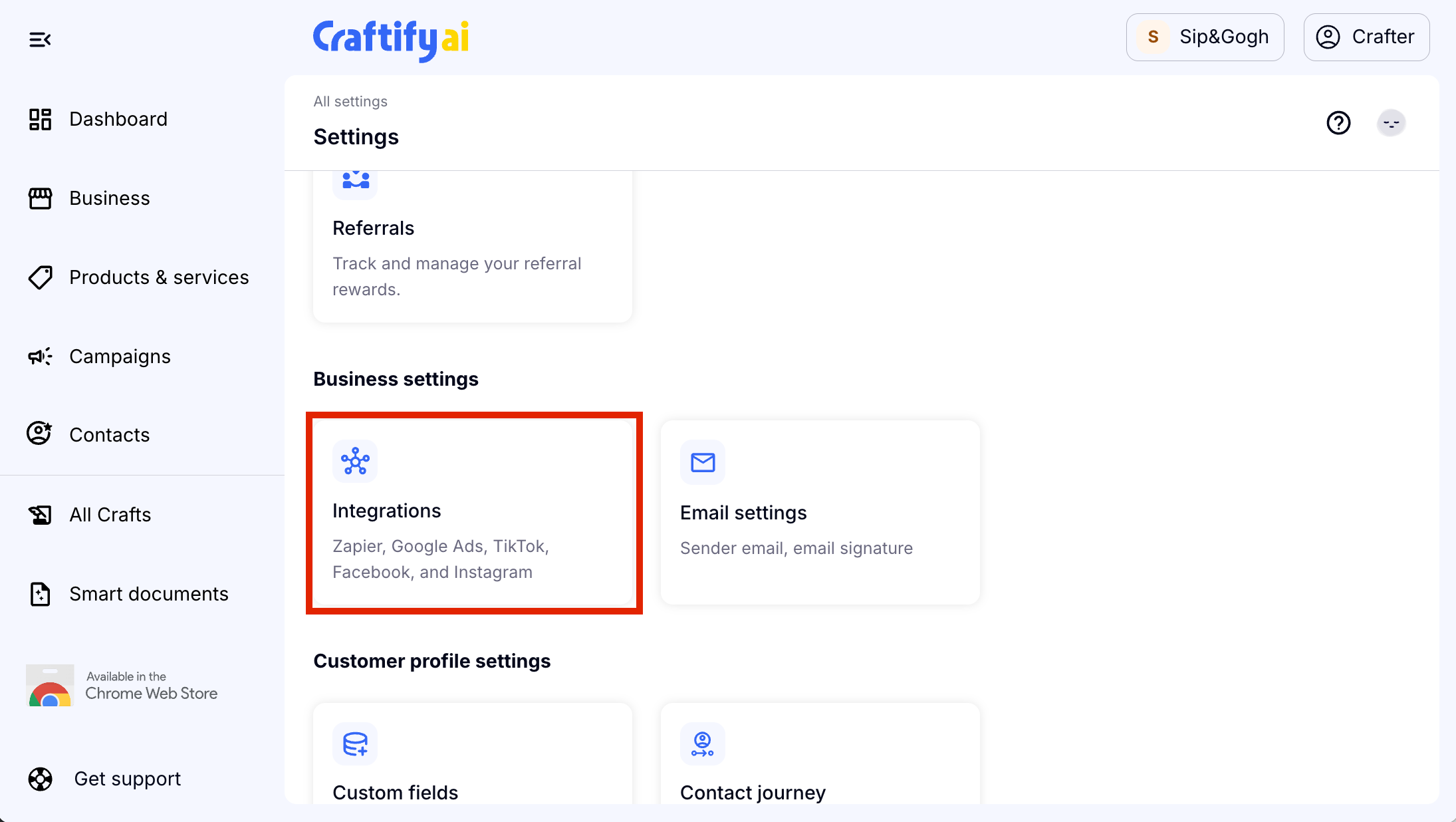
Step 2: Sign in to your Domain Host
Once you've signed in, head over to your Domain List, choose the domain that you want to connect to Craftify AI, and then choose 'Advanced DNS' settings.
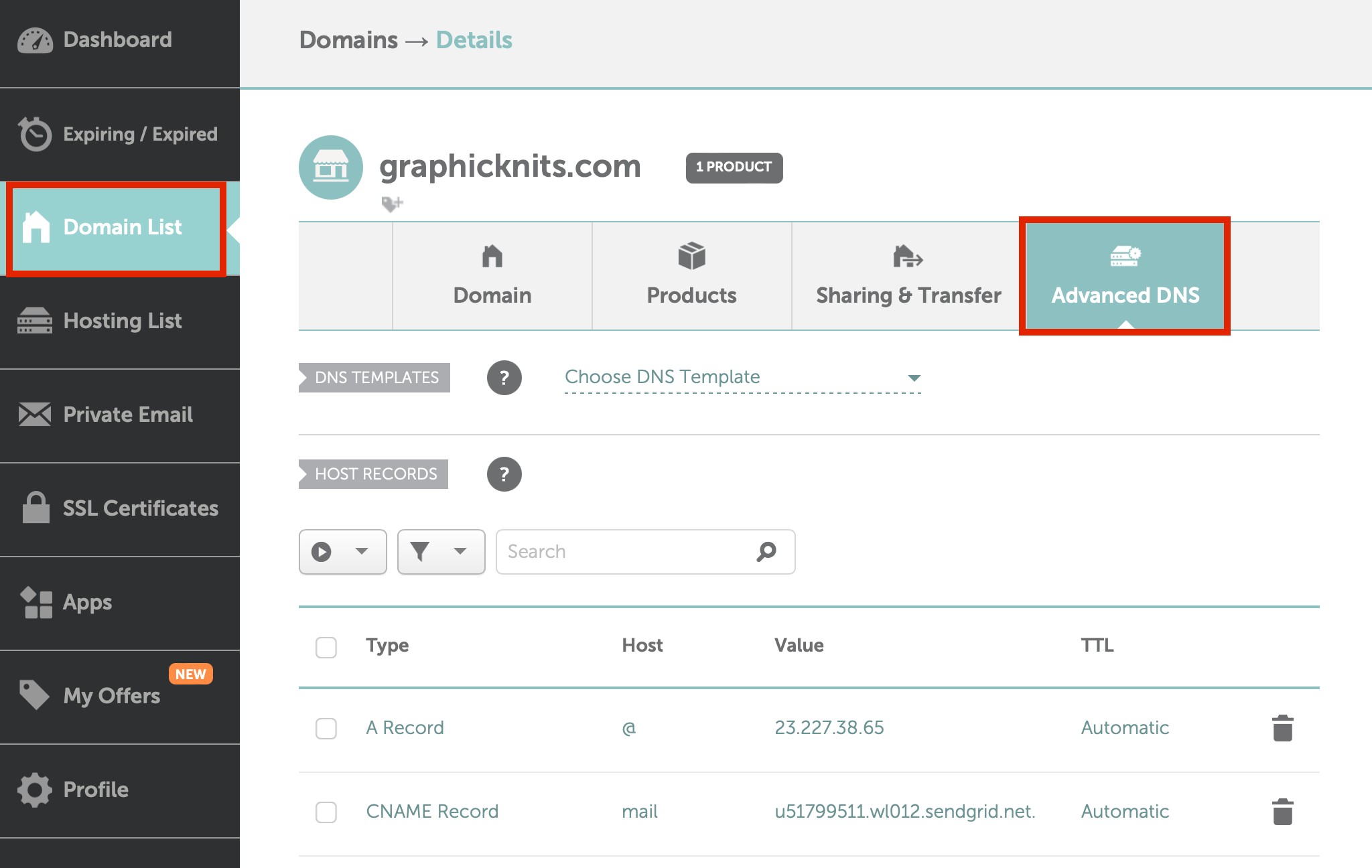
Step 3: Head back to Craftify AI Integration Settings to set up your Domain
Choose 'Verify Domain' to get started.
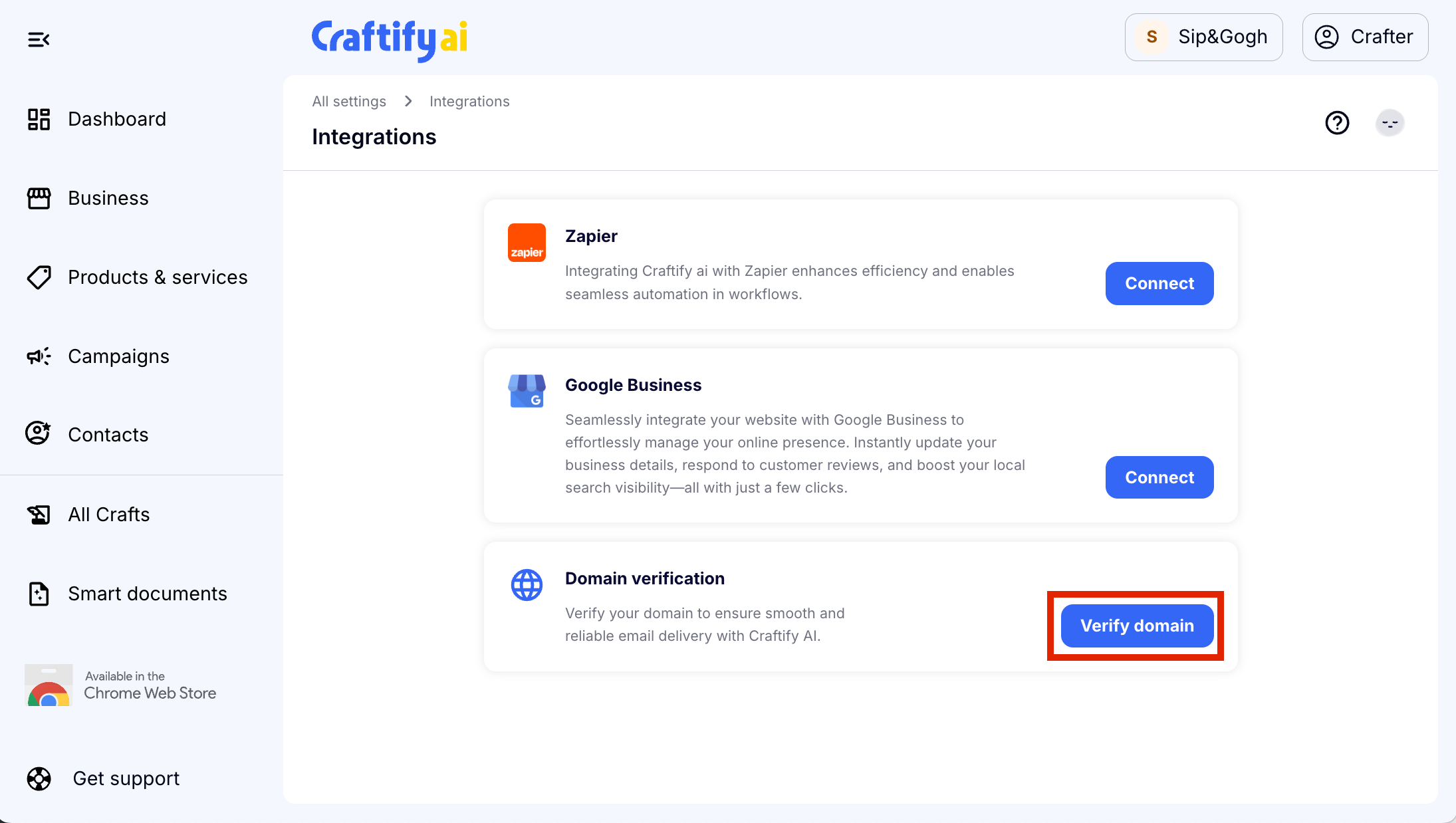
Input your domain name so that Craftify AI can generate the correct DNS settings for your website. Make sure to double check spelling here!
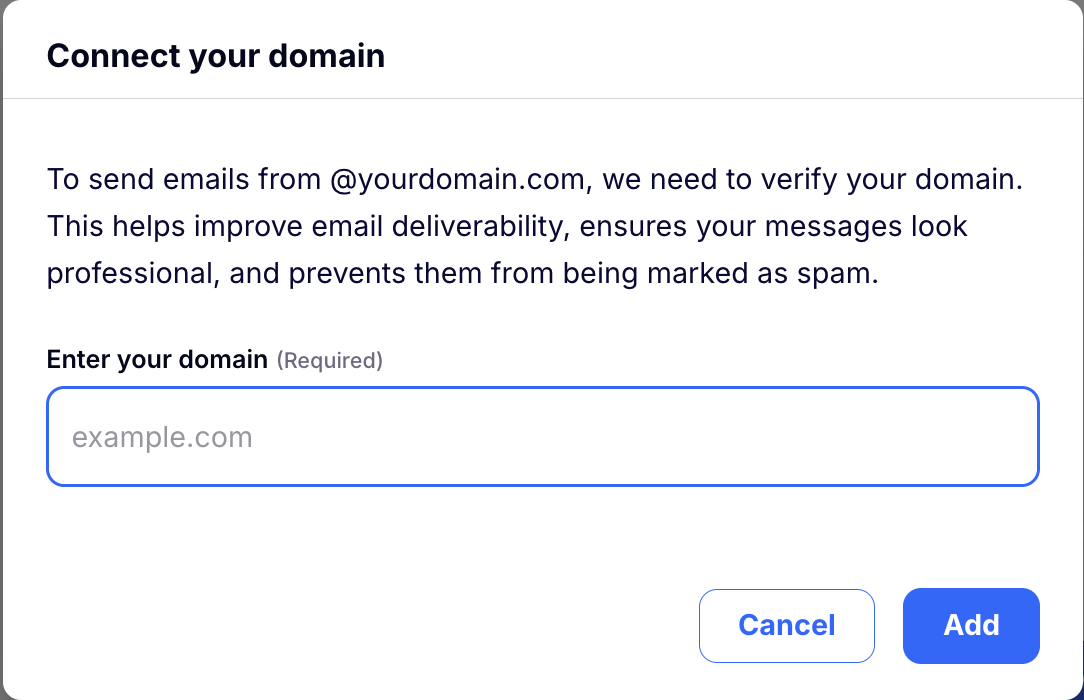
Step 4: Copy over the DNS settings
Craftify AI will automatically generate the advanced DNS settings for you to copy and past into your host domain site to connect Craftify AI to your domain.
Copy over the 4 different domain DNS settings that Craftify AI has generated into your host site. You can do this by choosing 'Add new record' in your Advanced DNS settings on your host site.
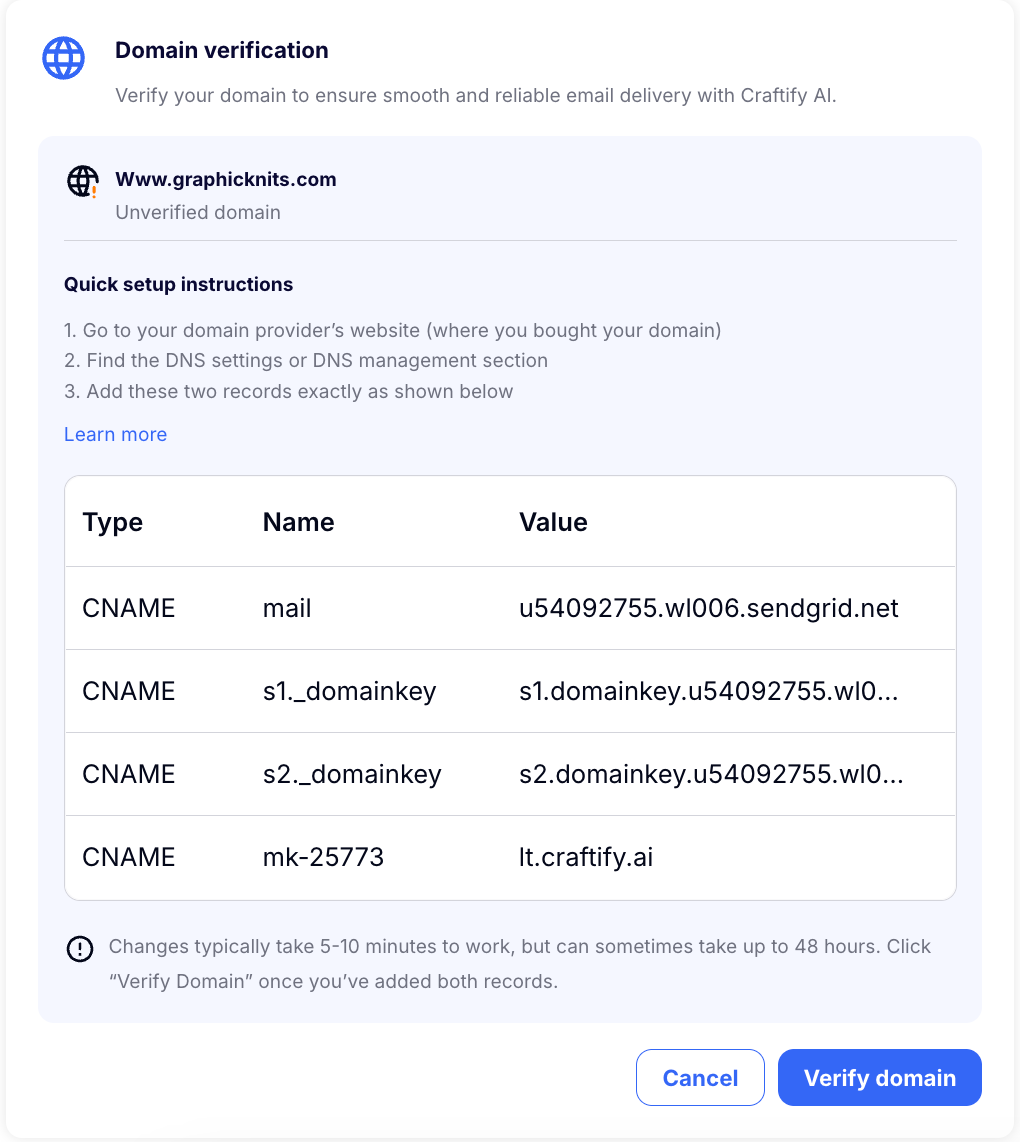
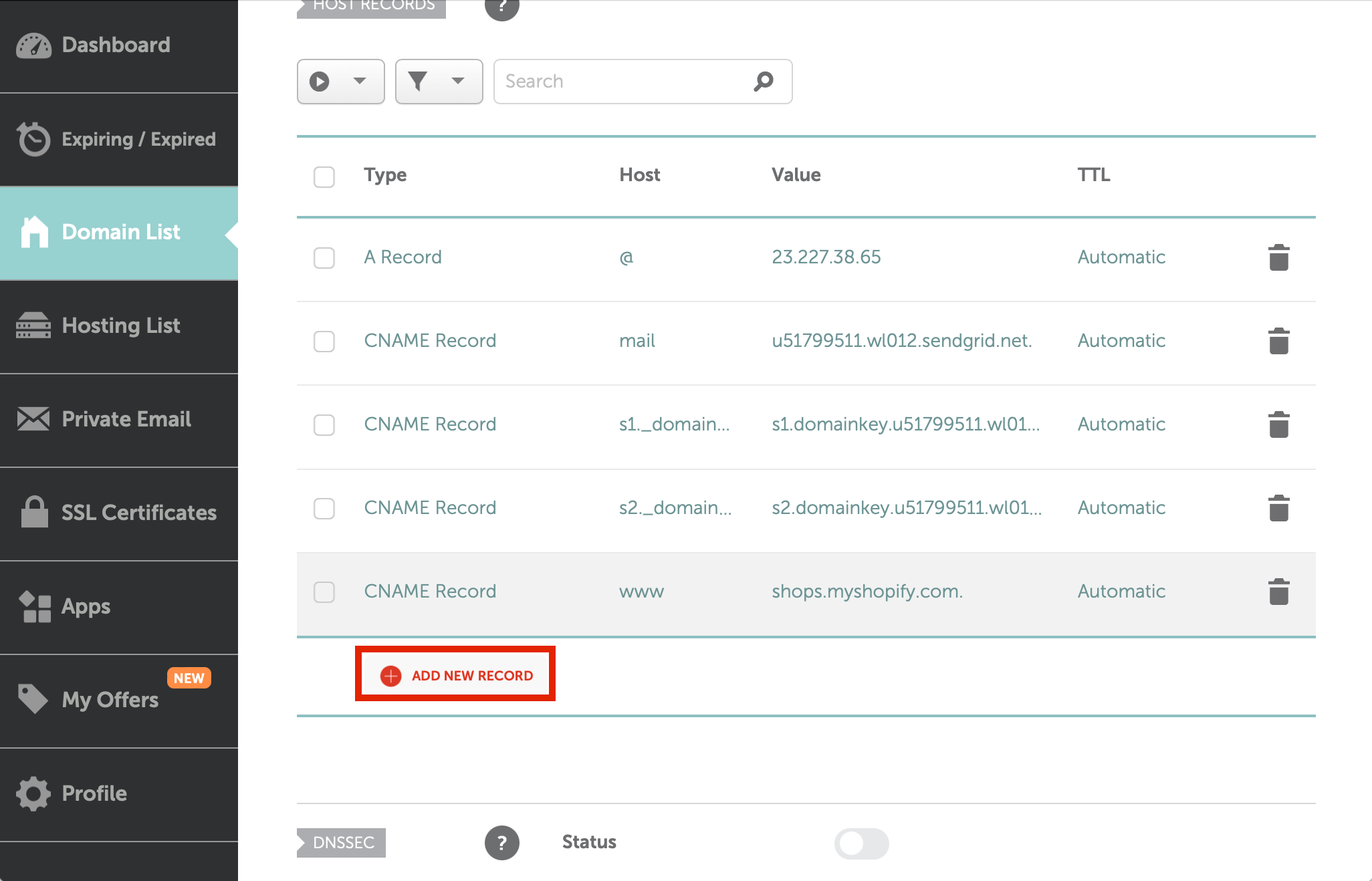
From here you will choose which type of record it is. In this example, you will see that all of the records are CNAME, however you could also see a MX, A, or TXT record as well. Choose the correct type from the drop down menu.
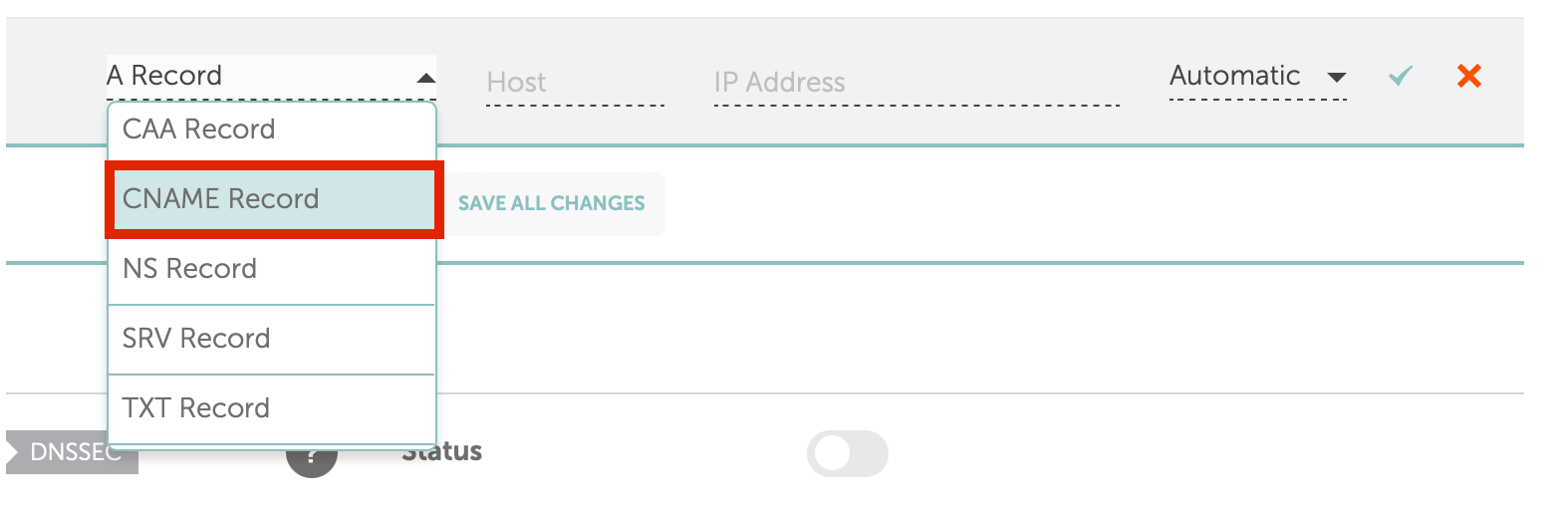
Then copy and paste the info for each record. There are 3 different sections to be sure are copied over, The type, then the name, and then the value.
Once you've copied all of the records over, choose 'Save' to start the verification process.
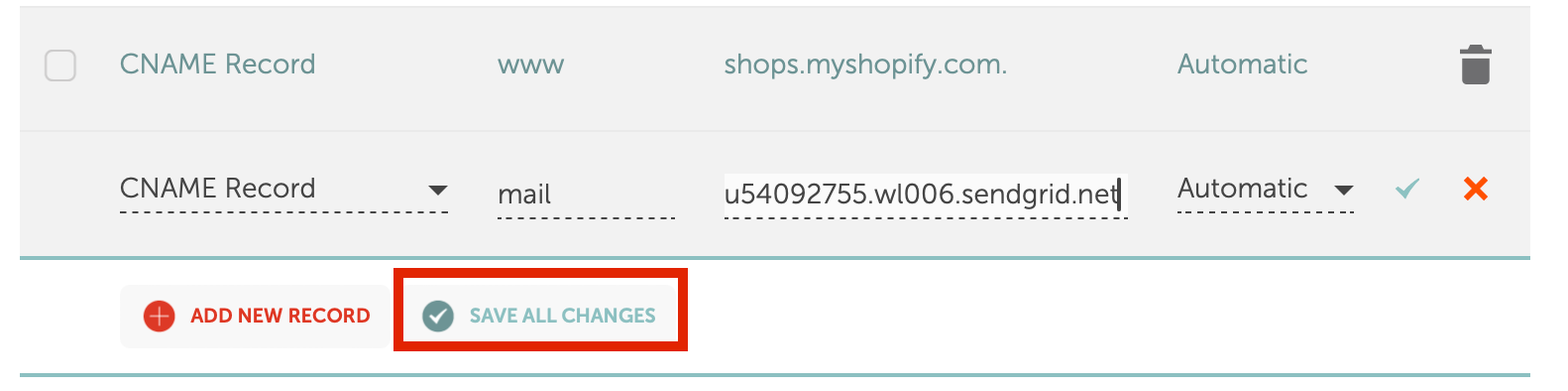
Step 5: Verify your domain
Usually it only takes 5-10 minutes to verify the domain, but in some cases it may take up to 48 hours for this Craftify AI verification to take action.
Check back in a couple of days to make sure that it's all set up! If it didn't work, then go back to verify that you copied over everything correctly.