Optimizing Core Web Vitals: A Practical Guide for Small Business Websites
- Optimizing Core Web Vitals: A Practical Guide for Small Business Websites
- Breaking Down the Key Metrics: LCP, CLS, and INP Explained
- Recommended Performance Benchmarks: What Scores Should You Aim For?
- Essential Tools for Monitoring Core Web Vitals on Your Website
- Step-by-Step Strategies to Improve LCP, CLS, and INP
- Prioritizing Fixes: Where Small Businesses Should Start
- Taking the Next Steps Toward a Faster, Friendlier Website
Optimizing Core Web Vitals: A Practical Guide for Small Business Websites
In today’s digital landscape, a website is often the first impression a small business makes on potential customers. But beyond visuals and content, how your site performs can make or break that impression. That’s where Core Web Vitals come in. These are a set of specific factors Google uses to evaluate the real-world experience of users visiting your site. Rather than focusing solely on aesthetics, Core Web Vitals measure how quickly your content becomes visible, how stable the page layout is during loading, and how responsive your site is to user interactions.
Why does this matter? Search engines, especially Google, have made user experience a central part of their ranking algorithms. Sites that load slowly, shift unexpectedly, or respond sluggishly to clicks are more likely to frustrate visitors—leading them to abandon your site in favor of a competitor’s. A strong performance on Core Web Vitals not only enhances your website’s usability but also boosts your chances of ranking higher in search results, attracting more organic traffic.
For small businesses, the benefits extend even further. Improved Core Web Vitals scores can lead to lower bounce rates, meaning visitors are more likely to stay and engage with your content or products. This improves your chances of converting visits into sales or leads, strengthening your business’s bottom line. Ultimately, optimizing for Core Web Vitals is a win-win: you’re making your website more enjoyable for users and more attractive to search engines.

Breaking Down the Key Metrics: LCP, CLS, and INP Explained
- Largest Contentful Paint (LCP): Measures loading speed for the largest content.
- Cumulative Layout Shift (CLS): Assesses visual stability during page loading.
- Interaction to Next Paint (INP): Evaluates responsiveness to user interactions.
- INP replaced First Input Delay (FID) in 2024 for a more comprehensive view.
- Each metric addresses a different aspect of user experience.
To truly understand Core Web Vitals, it’s important to break down the individual metrics that comprise them. Each metric captures a unique aspect of the user’s experience on your website.
Largest Contentful Paint (LCP) focuses on loading performance. It tracks how long it takes for the largest content element (like an image, video, or block of text) to become visible in the user’s viewport. A fast LCP tells users that your site is quick to serve up its main content, reducing the perception of slowness.
Cumulative Layout Shift (CLS) measures visual stability. You’ve probably experienced websites where buttons jump around or images pop in unexpectedly as the page loads. CLS quantifies these shifts, which can disrupt user interactions and cause frustration—especially if a misplaced click results in accidental purchases or navigation.
Interaction to Next Paint (INP) is the newest addition, replacing First Input Delay (FID) in March 2024. INP captures the delay between any user interaction—such as a click, tap, or key press—and the next time the page visually updates in response. Unlike FID, which only measured the first interaction, INP considers all interactions, offering a more comprehensive reflection of how responsive your site feels during ongoing use.
Together, these metrics ensure your website not only loads quickly but also remains stable and responsive, providing a seamless, frustration-free experience for every visitor.
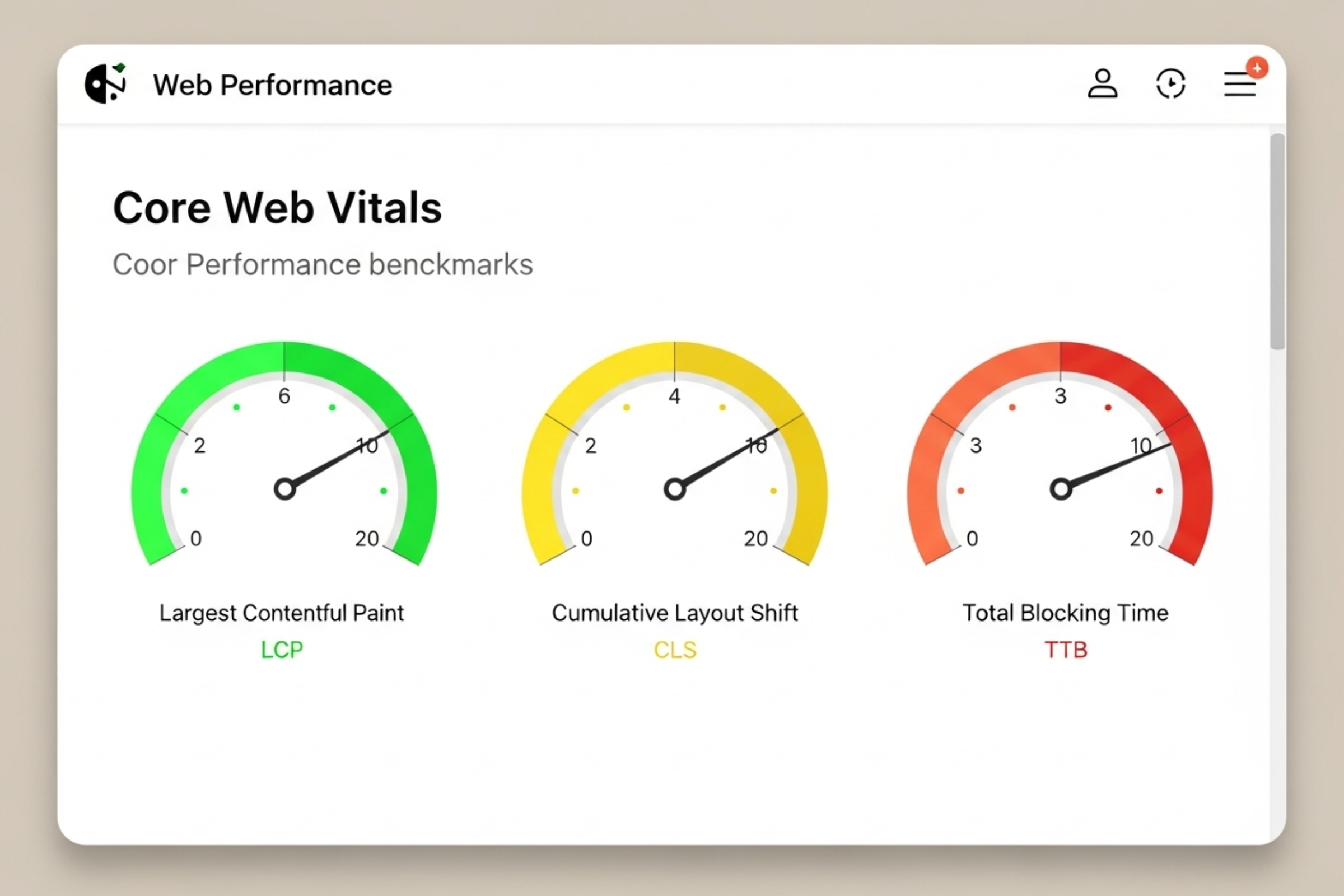
Recommended Performance Benchmarks: What Scores Should You Aim For?
- Google sets specific thresholds for each Core Web Vital metric.
- LCP: Good ≤ 2.5 seconds; Needs improvement 2.6–4 seconds; Poor > 4 seconds.
- CLS: Good ≤ 0.1; Needs improvement 0.1–0.25; Poor > 0.25.
- INP: Good ≤ 200 ms; Needs improvement 200–500 ms; Poor > 500 ms.
- Meeting or exceeding these benchmarks yields optimal user experience and SEO benefit.
- Falling short can hurt rankings and alienate users.
To gauge how well your website is performing, Google has outlined clear benchmarks for each Core Web Vital metric. These thresholds act as targets, helping you understand what constitutes a “good” user experience in the eyes of both visitors and search engines.
For Largest Contentful Paint (LCP), a load time of 2.5 seconds or less is considered ideal. If your site falls within the 2.6 to 4-second range, it needs improvement, while anything above 4 seconds is rated as poor—risking user frustration and higher bounce rates.
Cumulative Layout Shift (CLS) values of 0.1 or less are desirable, reflecting a visually stable page. Scores between 0.1 and 0.25 indicate some disruptive movement, but not enough to severely harm usability. A score greater than 0.25 means your site is experiencing significant layout shifts, which can negatively impact user trust and interactions.
For Interaction to Next Paint (INP), the target is 200 milliseconds or less for a snappy, responsive experience. If your site’s INP falls between 200 and 500 milliseconds, users may notice some lag. Anything slower than 500 milliseconds is likely to be perceived as frustratingly sluggish, impacting both engagement and conversions.
Meeting or exceeding these benchmarks should be a priority for any small business website. Not only will this improve the experience for your visitors, but it will also enhance your site’s search engine ranking potential—an essential factor for attracting new customers in a competitive market.

Essential Tools for Monitoring Core Web Vitals on Your Website
- Semrush Site Audit: Comprehensive technical analysis, identifies Core Web Vitals issues.
- Chrome User Experience Report (CrUX): Uses real user data, shows trends and device-specific insights.
- Google PageSpeed Insights (PSI): Free tool for detailed page-by-page analysis.
- Google Search Console Core Web Vitals Report: Summarizes site-wide performance and groups issues.
- Each tool provides unique insights to prioritize and resolve performance issues.
Monitoring your Core Web Vitals is the first step toward improvement, and several powerful tools can help you keep tabs on these critical metrics.
Semrush Site Audit offers a thorough technical evaluation of your entire website, highlighting specific Core Web Vitals issues—including LCP, CLS, and related metrics like Total Blocking Time (TBT). Its detailed reports provide actionable recommendations and pinpoint problematic pages, making it easier to prioritize fixes.
The Chrome User Experience Report (CrUX) leverages anonymized data from real Chrome users, offering insights into how people actually experience your website across different devices and locations. Accessible via the CrUX Dashboard in Looker Studio, it provides monthly performance trends and helps you spot persistent issues affecting user groups.
Google PageSpeed Insights (PSI) is a free, widely-used tool that analyzes individual webpages for both mobile and desktop performance. It scores your page from 0 to 100, breaking down the results by Core Web Vitals and offering specific diagnostics and suggestions for improvement. It’s especially handy for quick checks and targeted optimizations.
Meanwhile, the Google Search Console Core Web Vitals Report aggregates real-world data to classify your site’s pages as Poor, Needs Improvement, or Good for both mobile and desktop users. While it doesn’t always pinpoint which specific page is affected, it’s invaluable for identifying widespread issues that need your attention.
Using a combination of these tools ensures a comprehensive view of your website’s performance—empowering you to make informed, impactful changes.

Step-by-Step Strategies to Improve LCP, CLS, and INP
- Improving LCP: Compress images, use modern formats (WebP), enable caching, upgrade hosting.
- Improving CLS: Set fixed width/height on images/videos, use CSS aspect ratio boxes, limit web fonts.
- Improving INP: Minimize JavaScript, break up long tasks, use audit tools to find bottlenecks.
- Collaboration with developers can accelerate fixes.
- Continuous monitoring and iteration are key.
Once you’ve identified where your website stands, the next step is implementing targeted improvements. Here are practical strategies for each Core Web Vital:
To improve Largest Contentful Paint (LCP):
- Optimize images: Compress large files and switch to modern formats like WebP, which offer smaller sizes without loss of quality.
- Enable page caching: Store frequently accessed data locally so repeat visitors experience faster load times.
- Upgrade hosting: Moving from shared to dedicated or cloud hosting can significantly boost your site’s loading speed by providing more reliable resources.
To reduce Cumulative Layout Shift (CLS):
- Set explicit dimensions: Always specify image and video width and height attributes to reserve the right amount of space as your page loads.
- Use CSS aspect ratio boxes: These ensure that containers maintain their proportions, preventing unexpected shifts as media loads.
- Limit web fonts: Rely on system fonts where possible to minimize layout changes caused by font loading. If you must use web fonts, keep them to a minimum and restrict their use to specific sections.
To enhance Interaction to Next Paint (INP):
- Minimize JavaScript: Reduce the size and complexity of scripts, as heavy JavaScript can delay user interaction responses.
- Break up long tasks: Divide lengthy browser tasks into smaller chunks or defer non-essential code execution to maintain a responsive interface.
- Use auditing tools: Site audit tools can help you identify long tasks and excessive blocking times, guiding your optimization efforts.
Working closely with developers or technical support can help ensure these fixes are correctly implemented. Remember, performance optimization is an ongoing process—continually monitor your metrics, adjust as needed, and keep user experience top of mind.

Prioritizing Fixes: Where Small Businesses Should Start
- Start with quick wins: fixes that are easy and offer immediate impact.
- Prioritize based on website type (content-heavy vs. interactive).
- Tackle issues affecting the largest number of users first.
- Use audit tools to identify low-effort, high-impact opportunities.
- Focus on improvements that align with business goals and resources.
For small businesses with limited time and resources, prioritizing which Core Web Vitals issues to address first is crucial. The best approach is to seek out “quick wins”—fixes that are relatively easy to implement yet deliver noticeable improvements.
Begin by addressing issues that affect the majority of your visitors. Audit tools often highlight which pages or components are slowing down your site or causing instability. For content-heavy sites—like blogs or online catalogs—optimizing LCP (loading speed of main content) will likely yield the greatest benefit. Compressing images and leveraging browser caching can often be done swiftly, with immediate results.
For sites with more interactive elements, such as online stores or booking platforms, focusing on INP (responsiveness to user interaction) may be more impactful. Reducing the amount of JavaScript and breaking up long-running tasks can quickly enhance the user experience.
When in doubt, align your priorities with your business goals. If your main aim is to keep users engaged and browsing, stabilize your layout and improve load times first. If driving conversions through interactive features is key, ensure those elements are as responsive as possible.
Above all, don’t try to tackle everything at once. Use the insights from your audit tools to identify the simplest, most effective fixes and build momentum as you work toward a faster, friendlier site.

Taking the Next Steps Toward a Faster, Friendlier Website
- Regularly monitor and reassess Core Web Vitals using recommended tools.
- Embrace incremental improvements; optimization is ongoing.
- Stay informed about new standards and best practices.
- Encourage feedback from users for real-world insights.
- Consistent optimization drives better SEO, user retention, and business growth.
Improving your website’s Core Web Vitals isn’t a one-time project—it’s an ongoing commitment to delivering the best possible experience for your visitors. Make a habit of routinely monitoring your site’s performance using tools like Semrush Site Audit, Google PageSpeed Insights, and Search Console. These resources not only highlight current issues but also help you track your progress over time.
Embrace a mindset of continuous improvement. Even small, incremental tweaks—such as compressing a few images or refining a JavaScript function—can add up to significant gains. Stay current with evolving web standards and best practices, as the digital landscape is always changing.
Don’t underestimate the value of user feedback. Encourage your visitors to share their experiences—especially if they encounter slowdowns or layout issues. Real-world input can point you toward problems that data alone might miss.
Above all, remember that optimizing Core Web Vitals directly supports your business’s success. A faster, more stable, and responsive site attracts more visitors, retains their attention, and increases the likelihood of conversion—helping your small business thrive in a competitive marketplace.